Growth[Game-Guide] Power
2025-09-12 10:06
This is Darkgamer Game Guide.
You may check detailed explanation below.
※ Moonlight Sculptor: Darkgamer can be played on both Mobile and PC, This guide is based on PC Version.



- Power of Versa can be accessed at Power's 4th Menu.
- Power of Versa is available at LV. 50.

- Power of Versa shard effects are all applied randomly.


- An opened shard can be replaced and material is also consumed upon replacement.
- Random stat is applied per shard from 'Possible Stats' upon stat replacement and the previous stat is removed.

- Previous shard stat is fixed upon opening the next level shard and cannot be replaced.

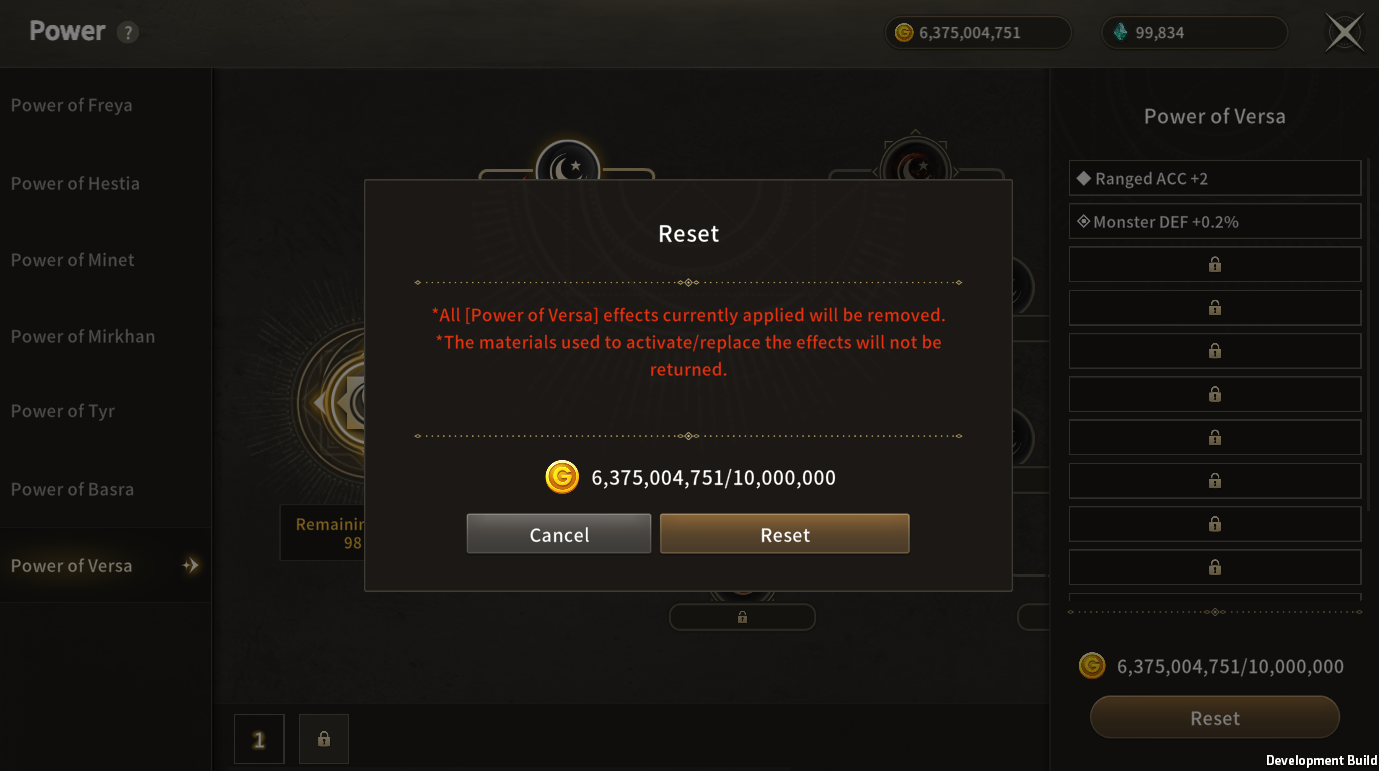
- Total stat applied currently can be seen and the shard reset is available upon selecting the main shard.
- Applied stat effects are all removed upon reset and the used currency is not returned.
※ Moonlight Sculptor: Darkgamer can be played on both Mobile and PC, This guide is based on PC Version.

Power of Versa

| ■ Entering Power of Versa |
- Power of Versa can be accessed at Power's 4th Menu.
- Power of Versa is available at LV. 50.
| ■ Power of Versa Shard |
- Power of Versa shard effects are all applied randomly.
| No. | Category | Details |
| 1 | Option Replacement Attempt |
|
| 2 | Shard Open |
|
| 3 | Shard Stats |
|
| 4 | Shard Open Materials |
|
| ■ Power of Versa Replacement |
- An opened shard can be replaced and material is also consumed upon replacement.
- Random stat is applied per shard from 'Possible Stats' upon stat replacement and the previous stat is removed.
- Previous shard stat is fixed upon opening the next level shard and cannot be replaced.
| ■ Power of Versa Reset |
- Total stat applied currently can be seen and the shard reset is available upon selecting the main shard.
- Applied stat effects are all removed upon reset and the used currency is not returned.

Power

| ■ Activating Power |
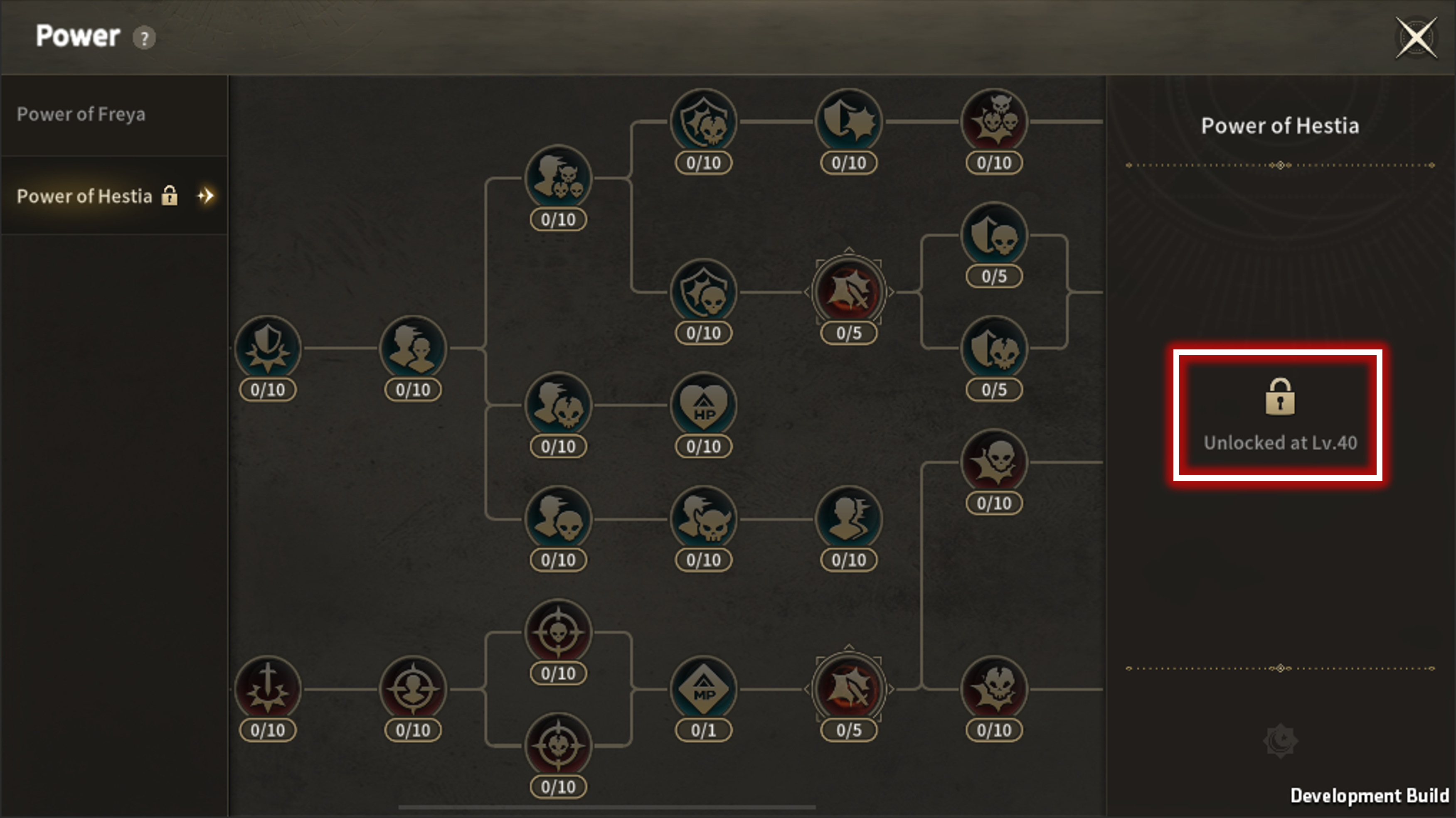
- 'Power' system is enabled after completing the quest [Main][Chapter 2] 7-20. Time for the Ritual.
- Some Powers have Lv. restrictions.
- Steps that construct Power are called 'Shard'.
| ■ Root Shard |

| No. | Category | Details |
| 1 | Root Shard |
|
| 2 | Applied Effect |
|
| 3 | Reset |
|
| ■ Reset |

| No. | Category | Details |
| 1 | Confirm Reset |
|
| ■ Shard Upgrade (Level up) |
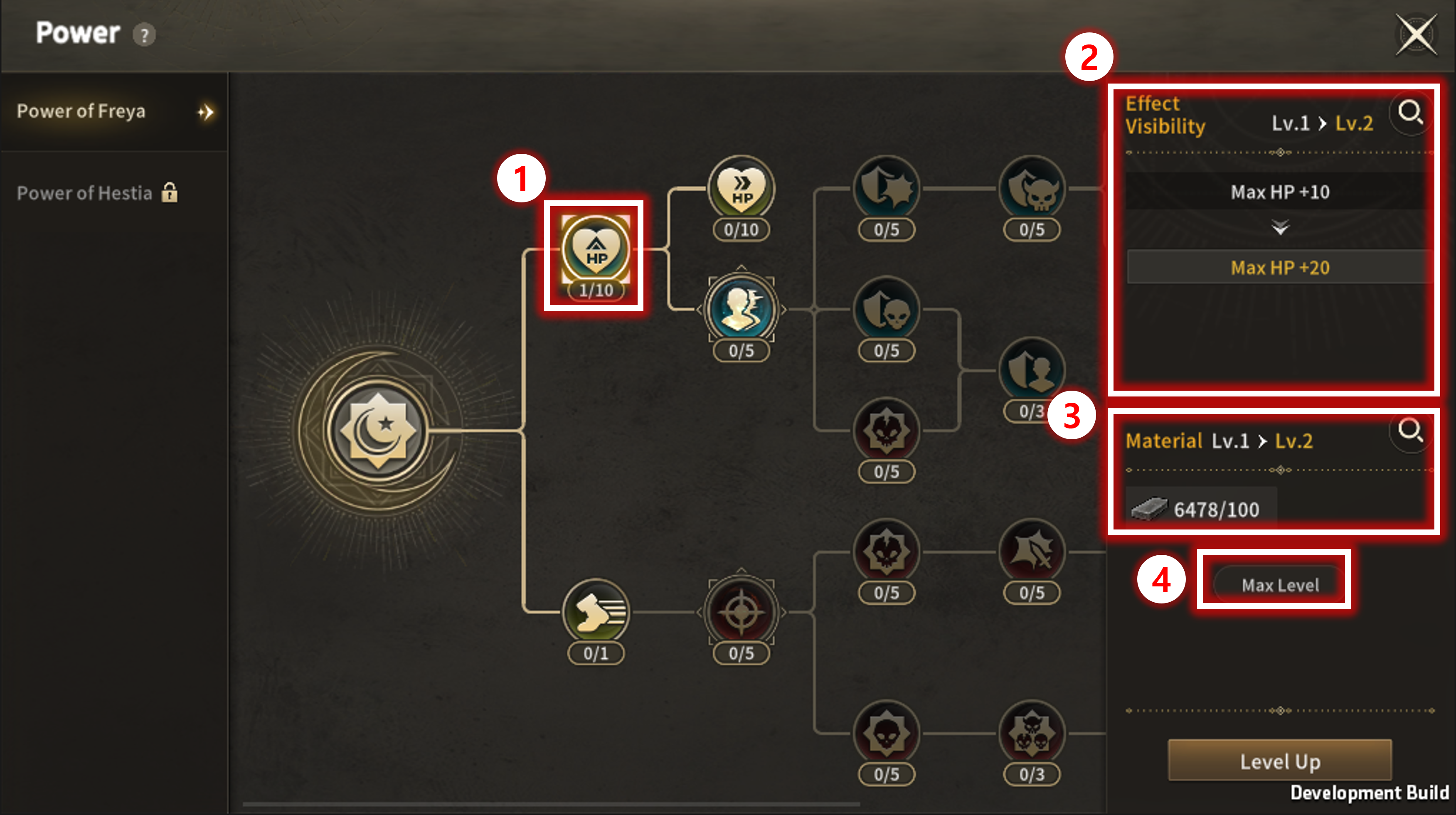
| No. | Category | Details |
| 1 | Shard |
 - Can Level Up  - Cannot Level Up |
| 2 | Effect |
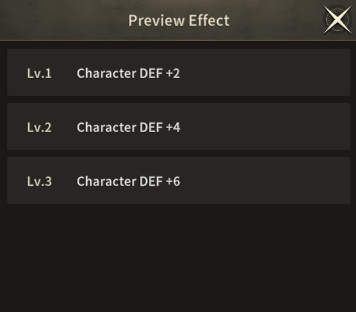 |
| 3 | Materials |
 |
| 4 | Max Level |
 - Before Clicking 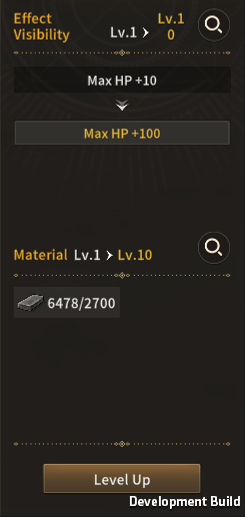 - After Clicking |
| ■ Open Shortcut Button |


- Use the 'Open Shortcut' Button to Level Up all required connection Shards to Level up to Level Up the selected Shard
| No. | Category | Details |
| 1 | Open Shortcut Button |
|
| 2 | Material |
|
| 3 | Effect |
|
※ This guide was produced under test environment.
※ Impersonating Character Name used in the guide can lead to account sanction.
-
 Growth[Game-Guide] Jumping2025-09-10
Growth[Game-Guide] Jumping2025-09-10 -
 Growth[Game-Guide] Residence2024-09-12
Growth[Game-Guide] Residence2024-09-12 -
 Growth[Game-Guide] Monster Card2024-07-01
Growth[Game-Guide] Monster Card2024-07-01 -
 Growth[Game Guide] Armor Shape2024-07-01
Growth[Game Guide] Armor Shape2024-07-01 -
 Growth[Game-Guide] Guild2024-06-26
Growth[Game-Guide] Guild2024-06-26 -
 Growth[Game-Guide] Weapon Shape2024-06-01
Growth[Game-Guide] Weapon Shape2024-06-01 -
 Growth[Game-Guide] Power2024-05-16
Growth[Game-Guide] Power2024-05-16 -
 Growth[Game-Guide] Modify Equipment : Enhance, Polish, Bless, Upgrade2024-05-15
Growth[Game-Guide] Modify Equipment : Enhance, Polish, Bless, Upgrade2024-05-15 -
 Growth[Game-Guide] Collection Book2024-05-09
Growth[Game-Guide] Collection Book2024-05-09 -
 Growth[Game-Guide] Sculpture2024-05-09
Growth[Game-Guide] Sculpture2024-05-09 -
 Growth[Game-Guide] Skill2024-05-02
Growth[Game-Guide] Skill2024-05-02 -
 Growth[Game-Guide] Buddy2024-05-02
Growth[Game-Guide] Buddy2024-05-02