[Basic-Guide] Chat
2023-10-25 17:19This is Darkgamer Game Guide.
You may check detailed explanation below.
※ Moonlight Sculptor: Darkgamer can be played on both Mobile and PC, This guide is based on PC Version.

| ■ Emoticon |

| No. | Category | Detail |
| 1 | Emoticon | Show a list of available emoticons. |
| 2 | Edit Button |
Edit the list of emoticons you have. |
| 3 | Edit List |
You can reorder the list of emoticons you have. |
| ■ Gestures |

| No. | Category | Detail |
| 1 | Gestures | Show a list of available Gestures. |
| 2 | Full List |
Edit the list of Gestures you have. |
| ■ Chat |

| No. | Category | Detail |
| 1 | Chat Button | Show a popup for chatting when selected. |
|
In the PC version, you can activate it with the Enter key. |
| ■ Chat Window |
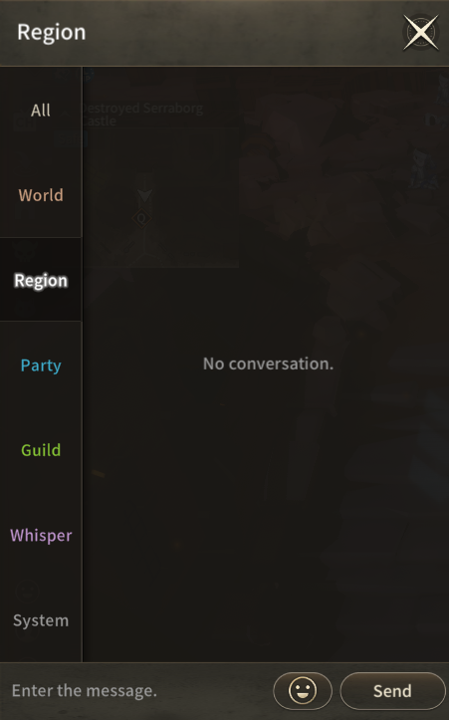
| No. | Category | Detail |
| 1 | All | Show all types of chats. (※Chat input is not possible.) |
| 2 | World |
Show world-type chats. |
|
You can enter emoticons in chat. (Local, Party, Guild, Whisper the same) |
||
| 3 | Local |
Show local-type chats. |
| 4 | Party |
Show party-type chats. |
| If you are not in a party state, you cannot use this chat. | ||
| 5 | Guild | Show guild-type chats. When you chat, users who are in the same guild as your character can see it. |
| If you are not a member of a guild, you cannot use this chat. | ||
| 6 | Whisper | Show whisper-type chats. Press Search for Chat Partner button to select the user you want to whisper to. |
| 7 | System | Show in-game system messages. You cannot enter chat. |
※ This guide was produced in a test environment.
※Impersonating Character Name used in the guide can lead to account sanction.
-
 [Game-Guide] Craft2023-11-02
[Game-Guide] Craft2023-11-02 -
 [Game-Guide] Bag and Equip2023-11-02
[Game-Guide] Bag and Equip2023-11-02 -
 [Game-Guide] Grades and Options2023-11-02
[Game-Guide] Grades and Options2023-11-02 -
 [Game-Guide] Skill2023-11-02
[Game-Guide] Skill2023-11-02 -
 [Game-Guide] Stat/Title2023-11-01
[Game-Guide] Stat/Title2023-11-01 -
 [Basic-Guide] Skill Guide - Common2023-11-01
[Basic-Guide] Skill Guide - Common2023-11-01 -
 [Basic-Guide] Skill Guide - Sculptor2023-10-31
[Basic-Guide] Skill Guide - Sculptor2023-10-31 -
 [Basic-Guide] Skill Guide - Paladin2023-10-31
[Basic-Guide] Skill Guide - Paladin2023-10-31 -
 [Basic-Guide] Skill Guide - Mage2023-10-31
[Basic-Guide] Skill Guide - Mage2023-10-31 -
 [Basic-Guide] Skill Guide - Archer2023-10-30
[Basic-Guide] Skill Guide - Archer2023-10-30 -
 [Basic-Guide] Skill Guide - Warrior2023-10-30
[Basic-Guide] Skill Guide - Warrior2023-10-30 -
 [Basic-Guide] Simplify Image Setting2023-10-26
[Basic-Guide] Simplify Image Setting2023-10-26
