System[Basic-Guide] Simplify Image Setting
2024-09-26 10:54
This is Darkgamer Game Guide.
You may check detailed explanation below.
※ Moonlight Sculptor: Darkgamer can be played on both Mobile and PC, This guide is based on PC Version.

| ■ Menu > Touch Settings |
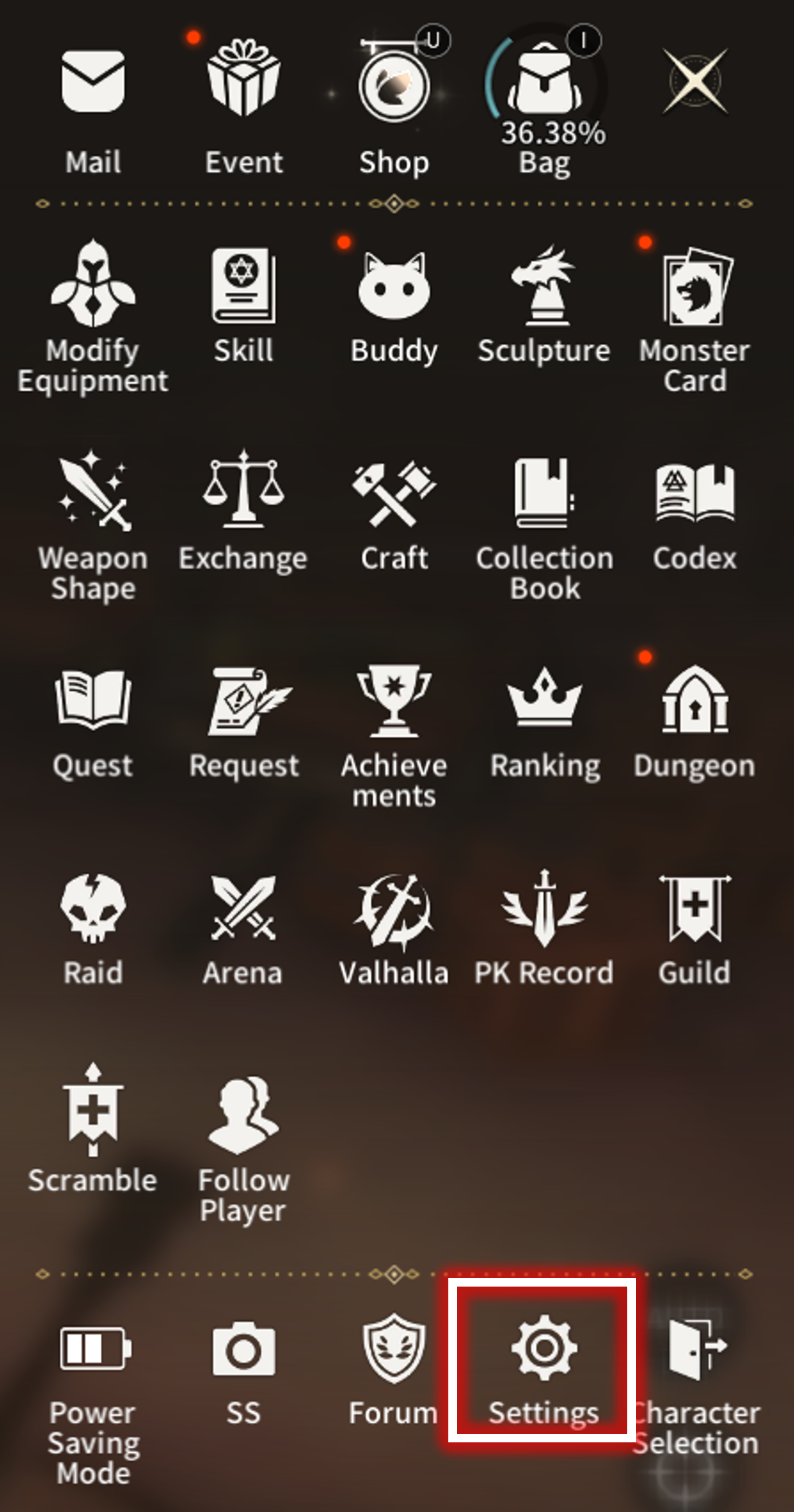
You can set options by clicking the Menu > Settings button.
| ■ Simplify Image Settings |
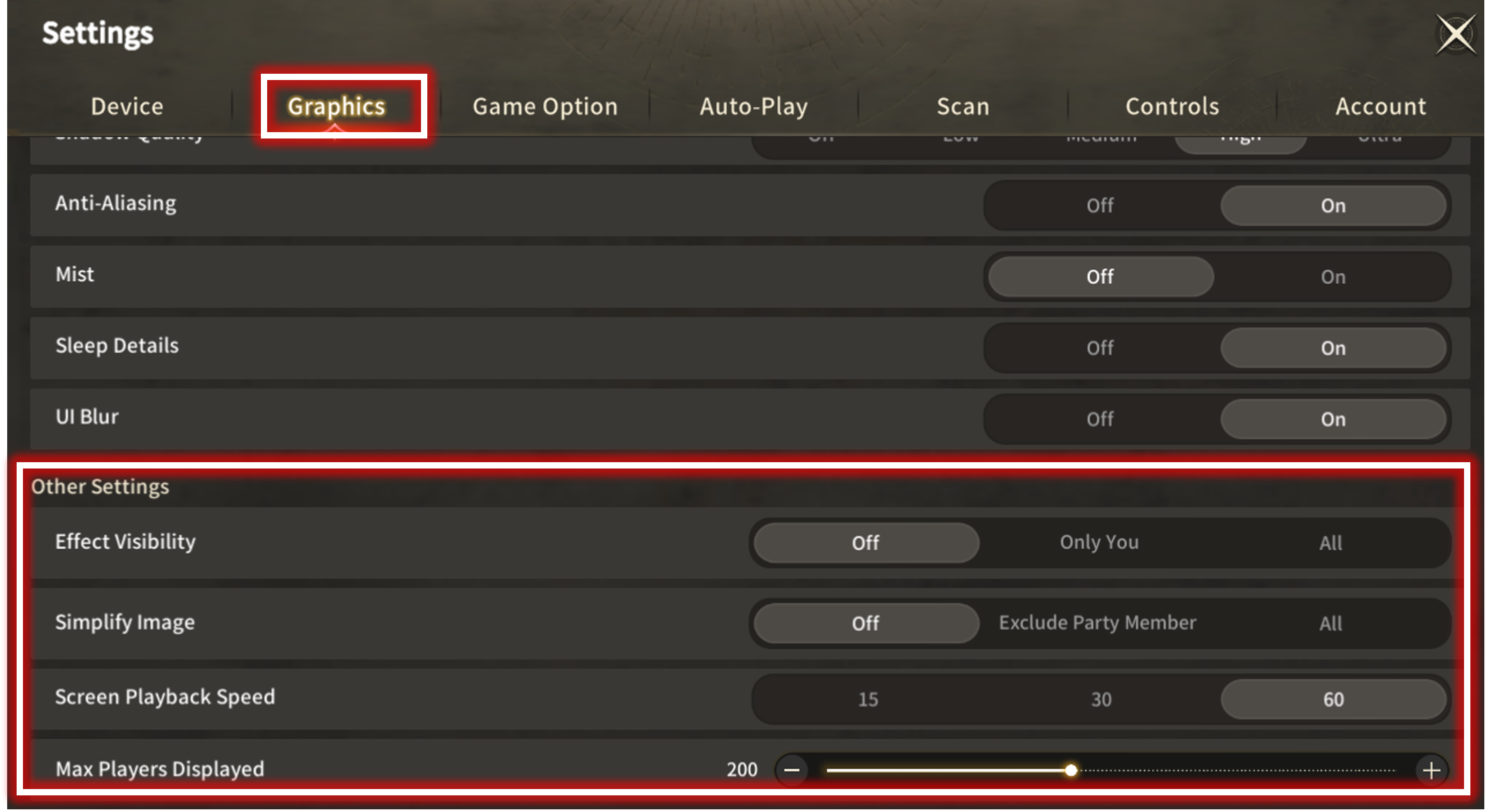
- Option supported only in PC client.
- Changes the appearance of other Adventurers' characters, excluding your own.
- When selecting 'Exclude Party Member', the appearances of all other players, except yourself and your party members, change to be the same, with only color differences based on hostility.
- When selecting "All," the appearances of all other users, except yourself, change to identical appearances with color differences based on hostility.
| Appearance Simplification Based on Hostility |
||
| Allies - Blue | Neutral - Yellow | Hostile - Red |
 |
 |
 |
※ This guide was produced under a test environment.
※ Impersonating the Character Name used in the guide can lead to account sanctions.





