Growth[Game-Guide] Skill
2025-09-09 15:40
This is Darkgamer Game Guide.
You may check detailed explanation below.
※ Moonlight Sculptor: Darkgamer can be played on both Mobile and PC, This guide is based on PC Version.


- Auto-Enhance Skill is available for skills desiring to be enhanced.
- Auto-Enhance Skill is a feature that players with Convenience Membership can only use.

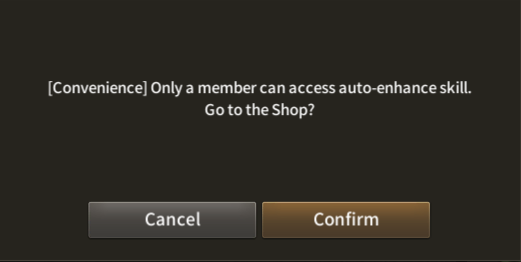
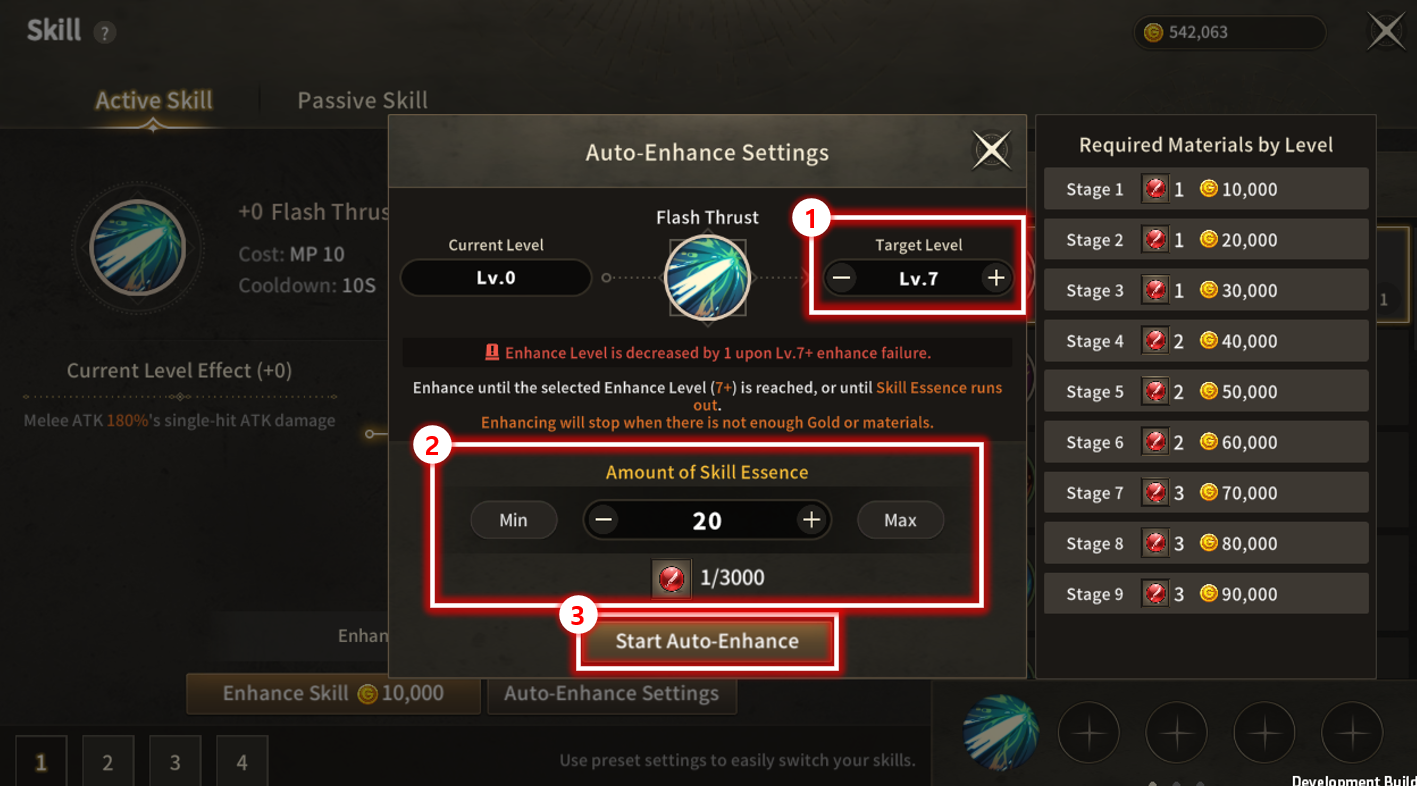
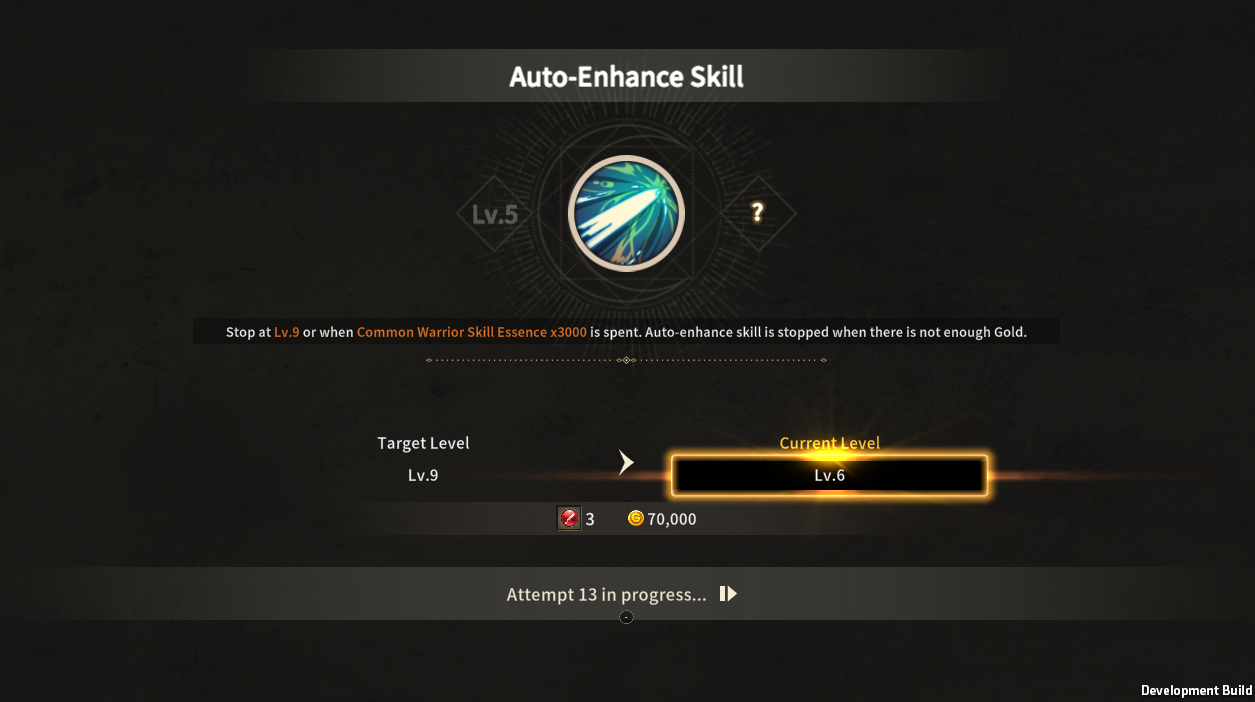
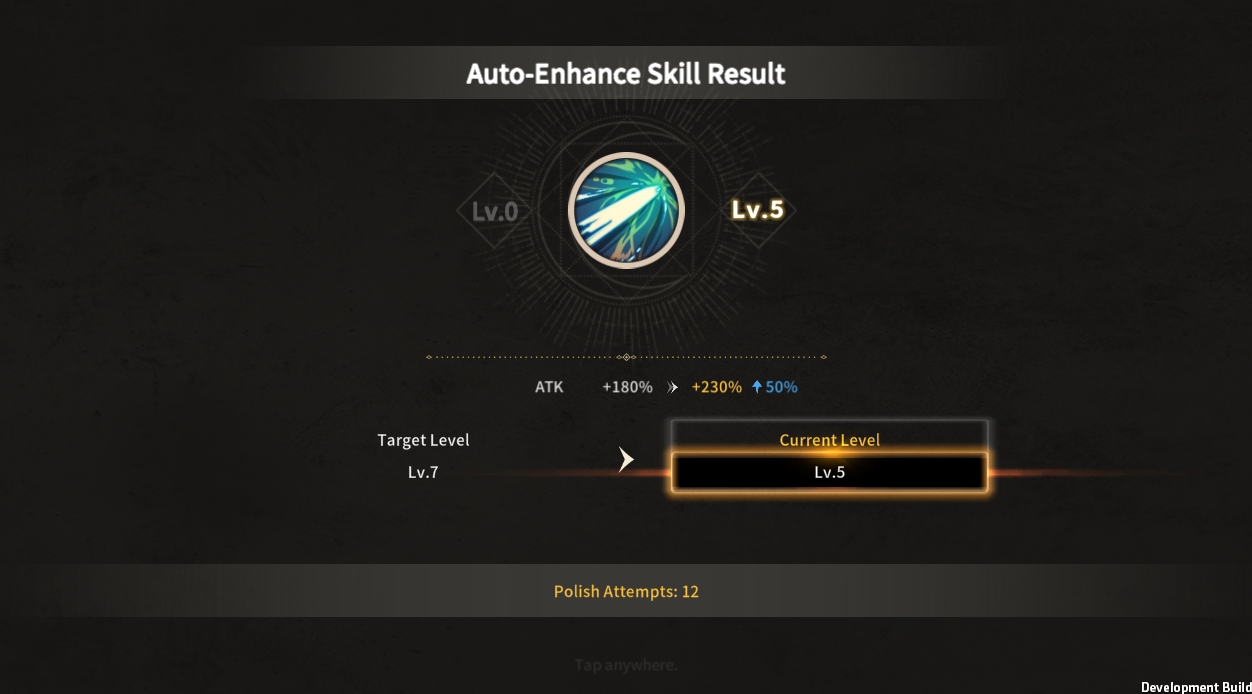


Auto-Enhance Skill

| ■ Auto-Enhance Skill |
- Auto-Enhance Skill is available for skills desiring to be enhanced.
- Auto-Enhance Skill is a feature that players with Convenience Membership can only use.
- Auto-Enhance can be accessed through the Menu [Skill] - [Auto-Enhance Settings].
- Shop > [Convenience] Membership needs to be purchased to use the Auto-Enhance Skill feature.

- Button shown above deactivates if the available Skill Essence or Gold is not enough with the system message.
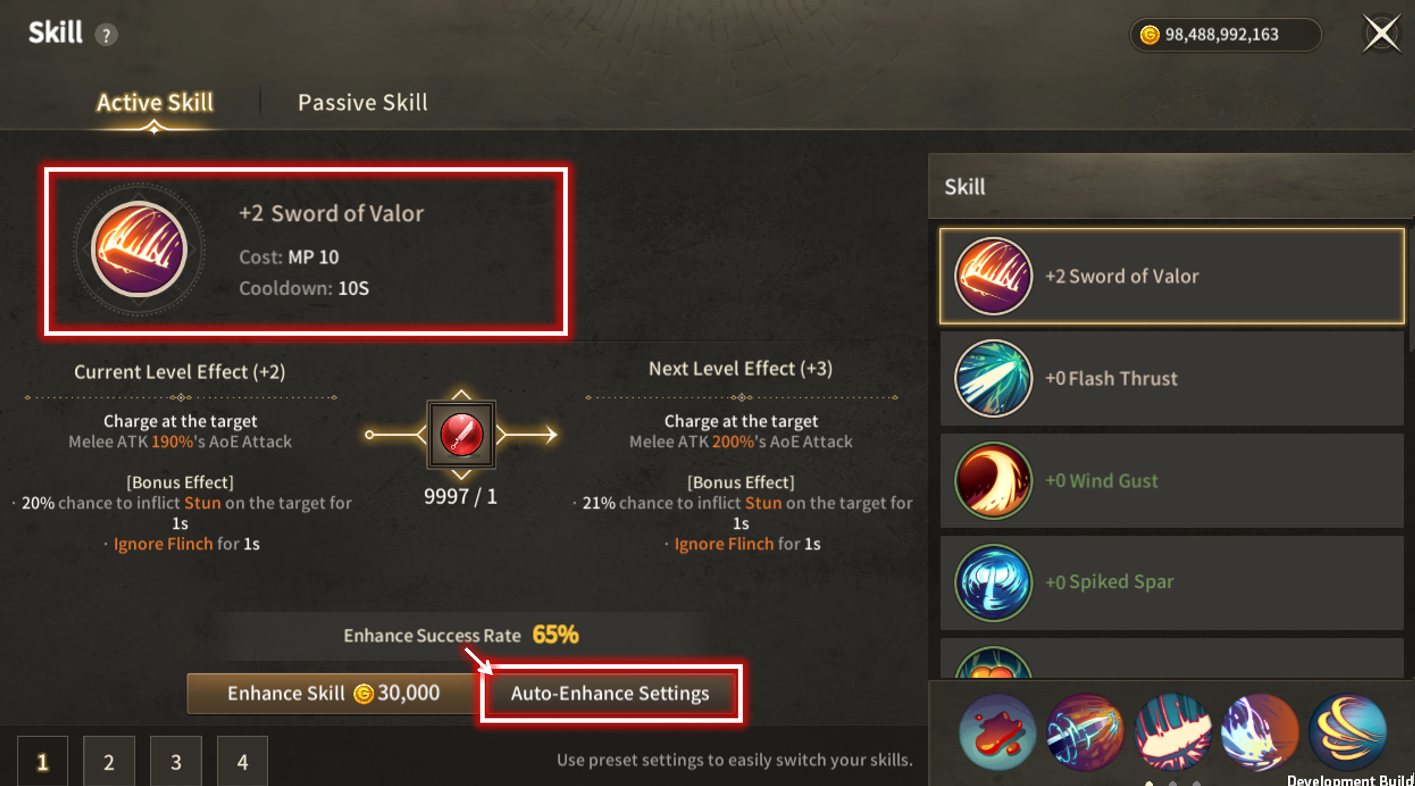
- Auto-Enhance Settings Pop-Up appears upon clicking Auto-Enhance Settings for the skill desiring to enhance.
- Shop > [Convenience] Membership needs to be purchased to use the Auto-Enhance Skill feature.
- Convenience Membership Activation Condition: Complete Ch.1 Main Quest 2-1. Forsaken Land
- Button shown above deactivates if the available Skill Essence or Gold is not enough with the system message.
| ■ How to Use Auto-Enhance Skill |
- Auto-Enhance Settings Pop-Up appears upon clicking Auto-Enhance Settings for the skill desiring to enhance.
- Enhancement target level and skill essence amount can be set through the Auto-Enhance Settings pop-up.
- Enhance materials per level / Gold amount can be checked at the Required Materials by Level category.
| No. | Category | Details |
| 1 | Target Level | Target Level can be set to the desired enhancement level. However, it cannot be set lower than the current enhancement level. |
| 2 | Amount of Skill Essence | The number of Skill Essences can be set to be used at the Auto-Enhance Skill. Up to 30,000 can be set, and the minimum value is next level's required essence to enhance. |
| 3 | Start Auto-Enhance | Auto-Enhance can be started according to the set value in settings. |
| ■ Auto-Enhance Skill Process |
- Auto-Enhance Skill proceeds until the target value.
- Target and current Enhancement levels appear in the center along with materials and gold required for the next Enhancement level. (The value changes according to Enhancement level.)
- Feature can be exited upon pause during enhancement.
- Enhance Result page appears upon completing skill enhancement.
- Target and enhancement levels are shown along with ATK changes and Enhancement attempts.

Skill

| ■ Acquiring Skills |
◇ To access the Skill Book Merchant in a town, tap the "Skill Book Merchant" icon in the bottom-right corner of the town screen.

◇ You can purchase Skill Books from the Merchants in various towns.


◇ Skill Books that you purchase can be found in your bag.


※ Some Skill Books can be obtained through Hunting.
| ■ Registering Skills to Quick-Slot |
◇ Access the Skill UI by selecting [Menu] - [Skills]
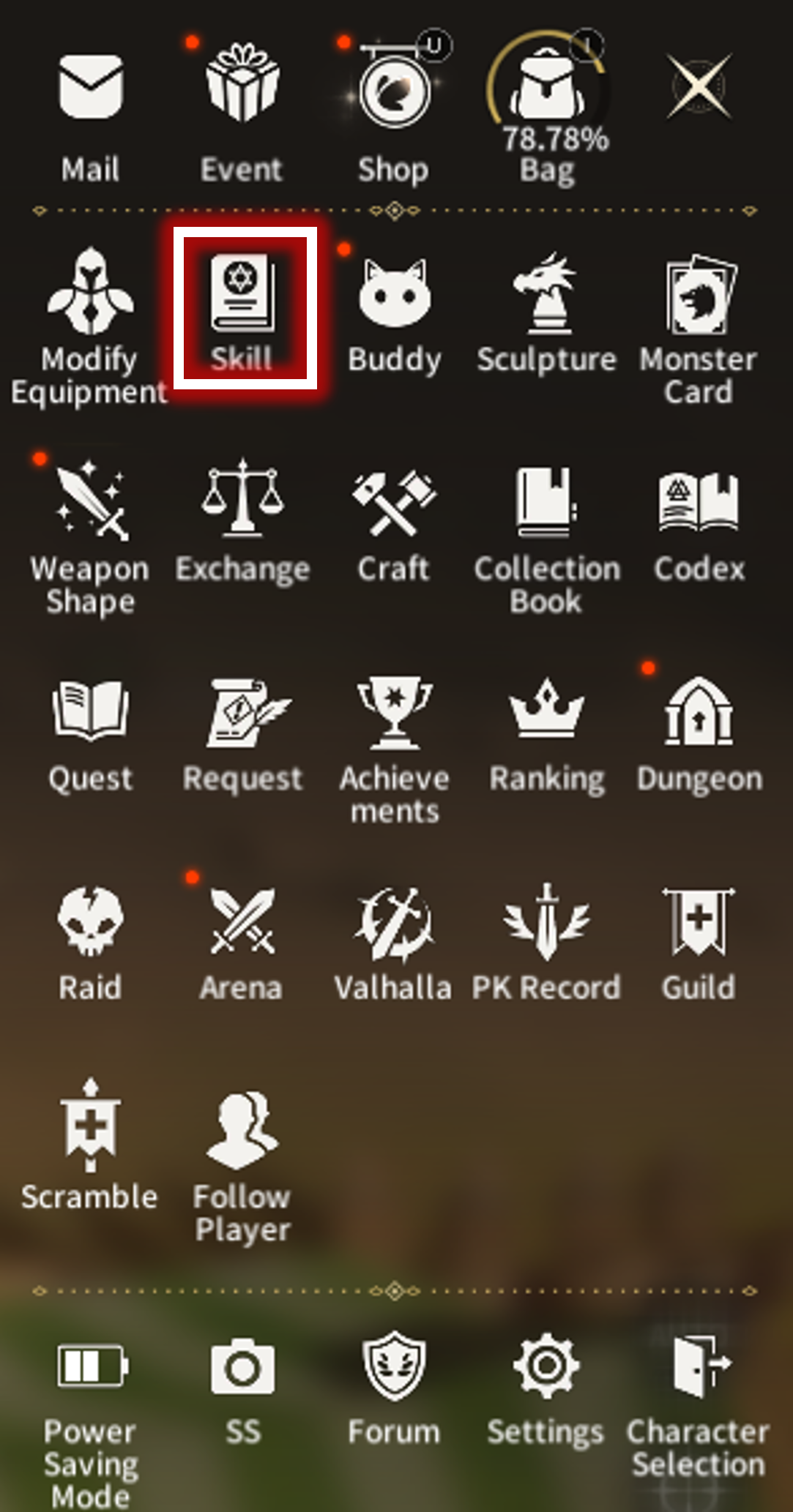
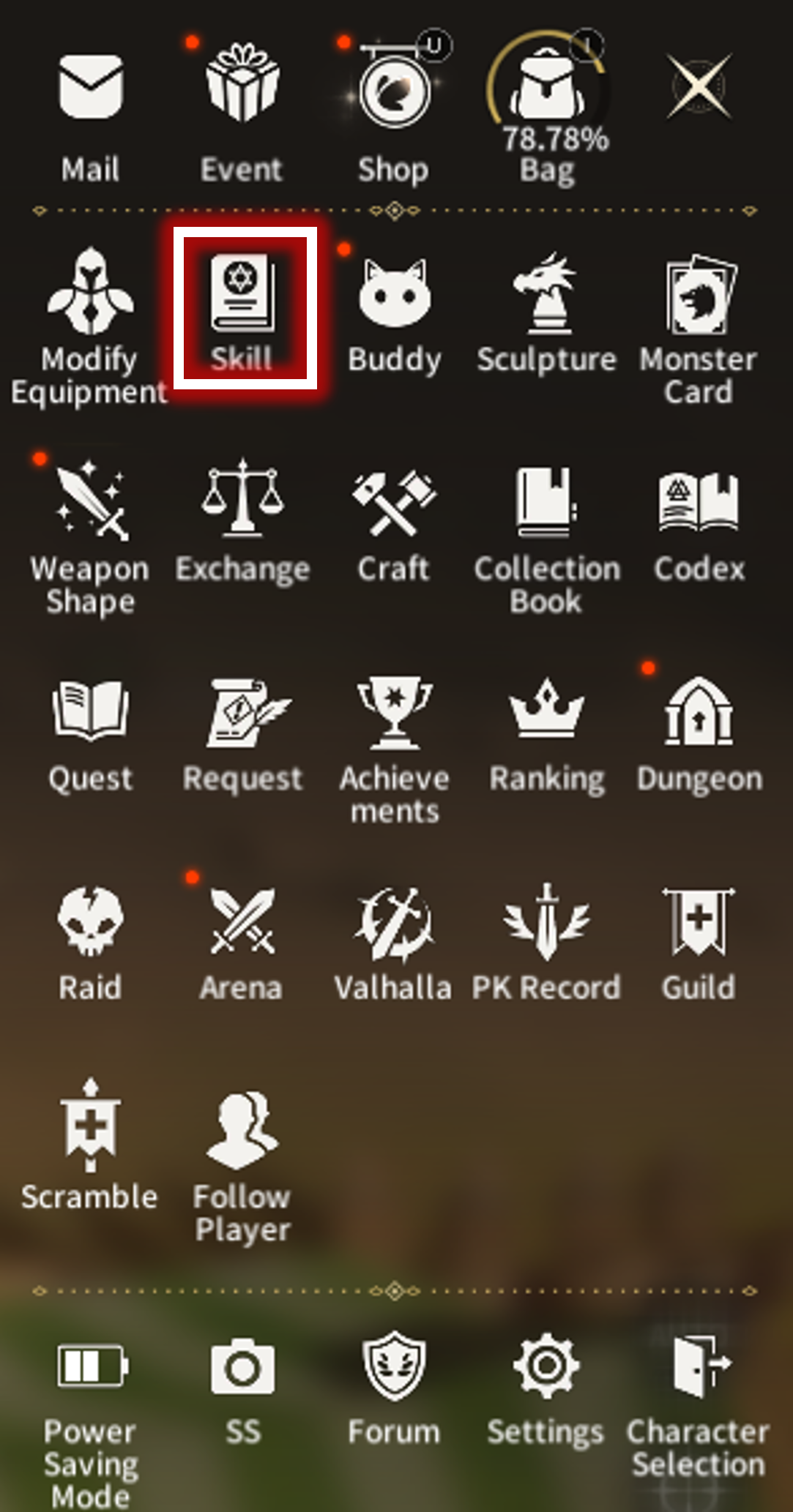
◇ Select a skill from the list, and click on the desired slot in the bottom quick slot bar to assign the skill.


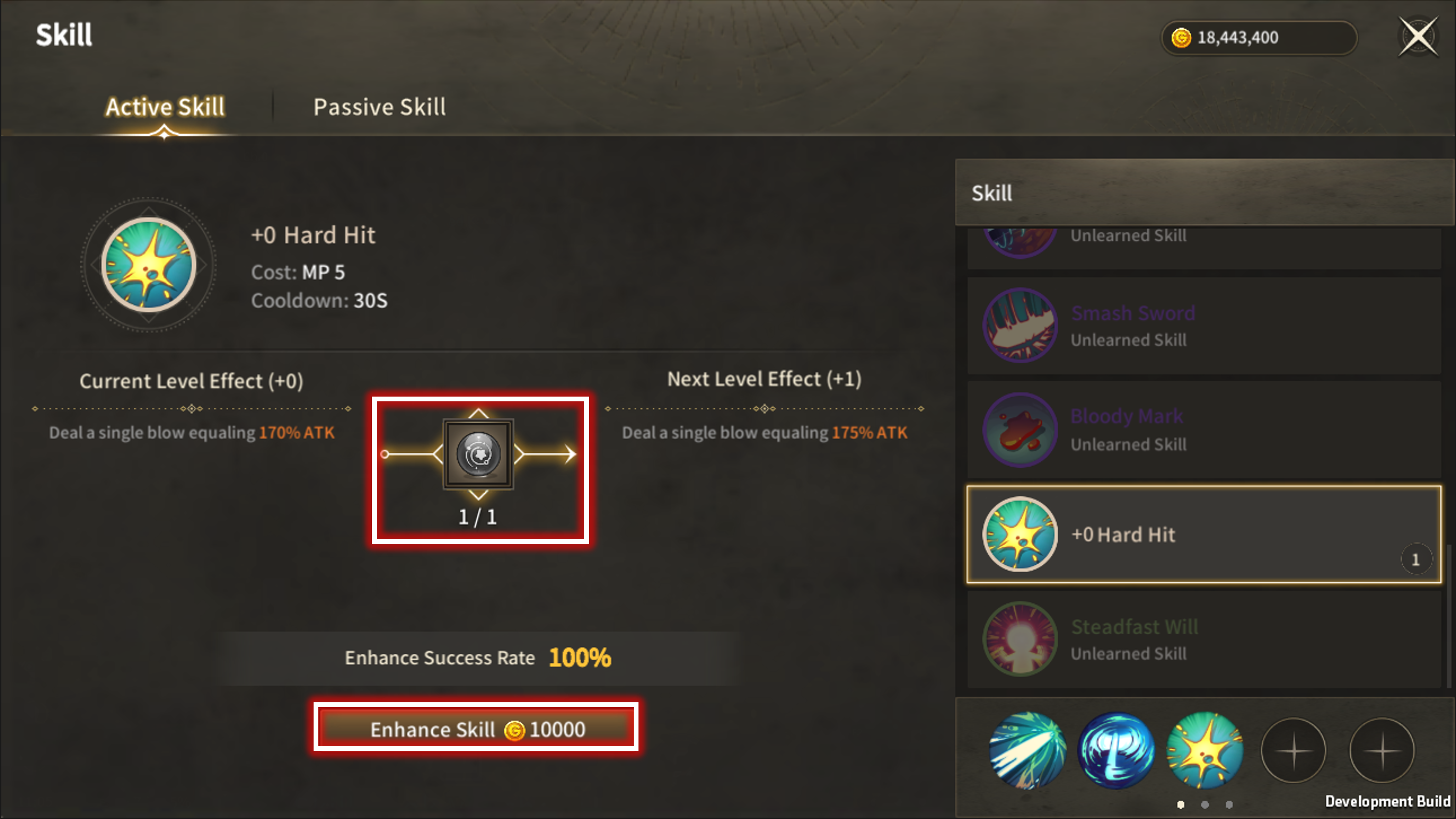

◇ You can only assign skills that you have learned.

◇ If you see a remove icon on a skill icon in the quick slot, you can tap it to remove the skill.

◇ If you see a remove icon on a skill icon in the quick slot, you can tap it to remove the skill.
| ■ Enhance Skills |
◇ Learned skills can be further enhanced using Skill Essence.

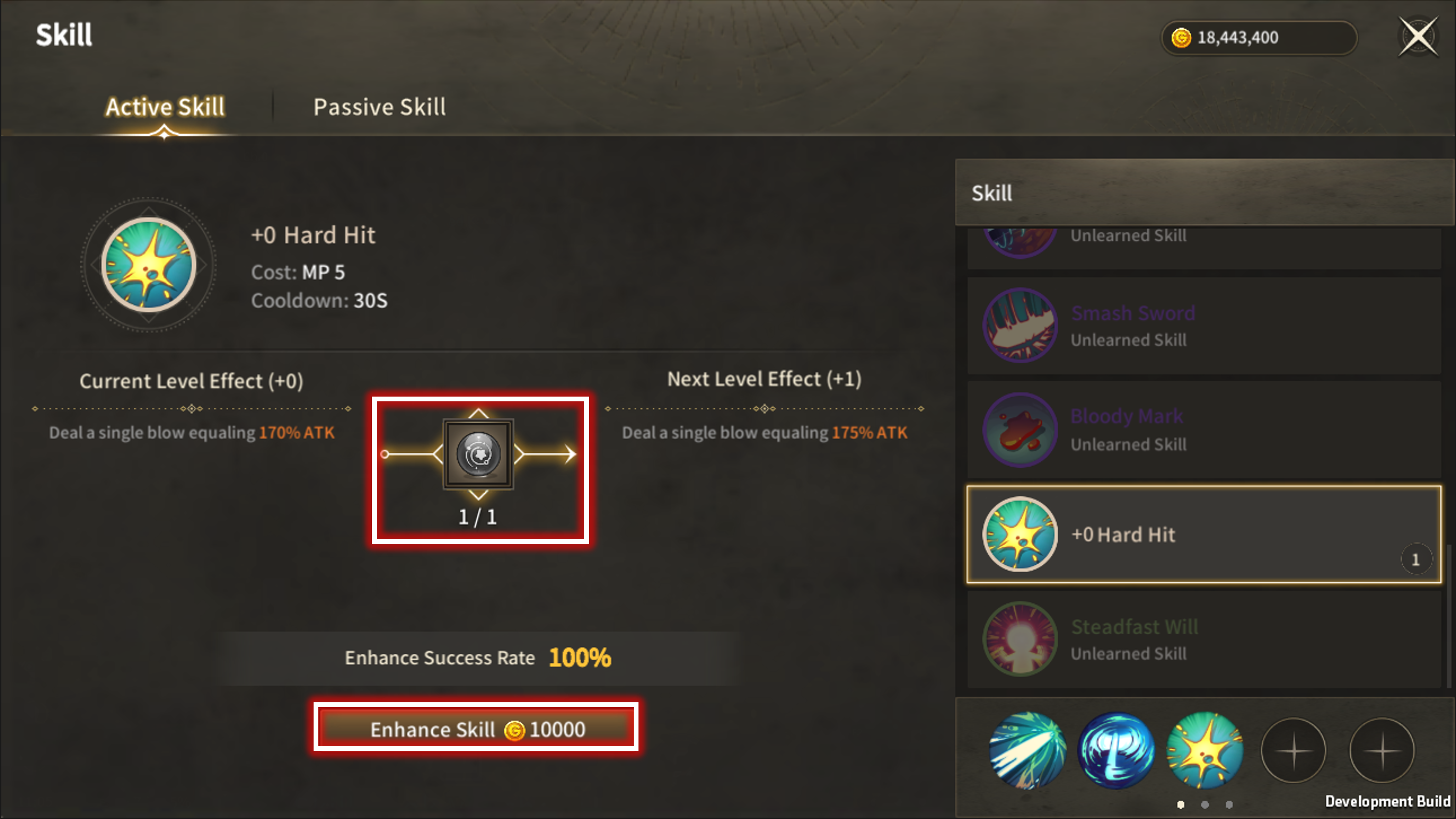
※ Enhance success is based on probability. Up to a certain point, failing to enhance will not cause the skill level to drop.
(Starting from level 8 enhancement, failing an enhancement will cause the skill level to drop)
◇ Different Classes and Skill Grades require different types of Skill Essences.
| Skill Category | Required Enhance Material |
| Class Active Skill | (Corresponding Grade) Class Skill Essence |
| Class Passive Skill | |
| Common Active Skill | (Corresponding Grade) Common Skill Essence |
| Common Passive Skill |
※ This guide was produced under test environment.
※ Impersonating Character Name used in the guide can lead to account sanction.
-
 Class[Basic-Guide] Skill Guide - Secondary Class update2025-12-01
Class[Basic-Guide] Skill Guide - Secondary Class update2025-12-01 -
 Class[Basic-Guide] Skill Guide - Common2025-11-18
Class[Basic-Guide] Skill Guide - Common2025-11-18 -
 Combat[Game-Guide] Guild Invasion2025-10-22
Combat[Game-Guide] Guild Invasion2025-10-22 -
 Growth[Game-Guide] Jumping2025-09-10
Growth[Game-Guide] Jumping2025-09-10 -
 Class[Game-Guide] Secondary Class2025-09-10
Class[Game-Guide] Secondary Class2025-09-10 -
 Combat[Game-Guide] Mirkhan Tower2025-05-02
Combat[Game-Guide] Mirkhan Tower2025-05-02 -
 Class[Basic-Guide] Skill Guide - Waterpainter2025-03-31
Class[Basic-Guide] Skill Guide - Waterpainter2025-03-31 -
 Combat[Game-Guide] World Arena2025-02-12
Combat[Game-Guide] World Arena2025-02-12 -
 System[Game-Guide] Damage Skin2025-01-08
System[Game-Guide] Damage Skin2025-01-08 -
 Combat[Game-Guide] Scramble2024-12-05
Combat[Game-Guide] Scramble2024-12-05 -
 Combat[Game-Guide] Dungeon (Modified)2024-12-04
Combat[Game-Guide] Dungeon (Modified)2024-12-04 -
 System[Game-Guide] Convenience2024-10-16
System[Game-Guide] Convenience2024-10-16

