System[Game-Guide] Bag and Equip
2024-09-26 11:20
This is Darkgamer Game Guide.
You may check detailed explanation below.
※ Moonlight Sculptor: Darkgamer can be played on both Mobile and PC, This guide is based on PC Version.
※ Moonlight Sculptor: Darkgamer can be played on both Mobile and PC, This guide is based on PC Version.

All items including equipments can be viewed in the Bag.
The Bag do not show items stored in Common Storage.

| ■ Open Bag |

Bag can be opened by clicking a Bag shaped icon on the top right corner.
| ■ Functions |

| No. | Category | Details |
| 1 | Tabs | Display a categorized view of the items stored in the bag. |
| 2 | Items List | Display the items stored in the bag. |
| 3 | Bag Weight | Display the weight of the item currently stored in the bag and the maximum weight that can be stored. |
| 4 | Number of items | Display the number of item you currently possess and the maximum number of items you can possess. You can click on + button to expand the bag. |
| 5 | Auto-Equip | Enable you to automatically equip a item that you possess. Click to activate. If there are no equipments to Auto-equip, the button is disabled. |
| 6 | Dismantle | Click on the button to Quick-Dismantle. |
| 7 | Sort | Items will be rearranged based on the selected category, which can be weight, type, or grade. |
| ■ Quick Slot |

| No. | Category | Details |
| 1 | Registering Consumables to Quick Slot |
You can register available Consumables to the quick slot for convenient use during movement or hunting. |
| 2 | Equipment Quick Slot |
Up to 3 sets of Quick Slot can be made. |
| 3 | Current Equipment |
Equipments that are currently being equipped |
| 4 | Unequip | Unequip every equipments. |
| ■ Consumables & HP Potions Quick Slot |

HP Potions that is possessed are automatically registered on the Quick Slot. (Higher grade potions have to be separately selected)
- You can hold and slide the registered equipments up to change to different HP potions you possess.
Consumables Quick Slot: Display Conumables that are registered on the Quick Slot.- You can hold and slide the registered equipments up to register and unregister 'Auto-consume'.
- Status : Auto-consume enabled/Auto-consume disabled

| ■ Armband & Talisman |

| Parts Info | Details |
Armband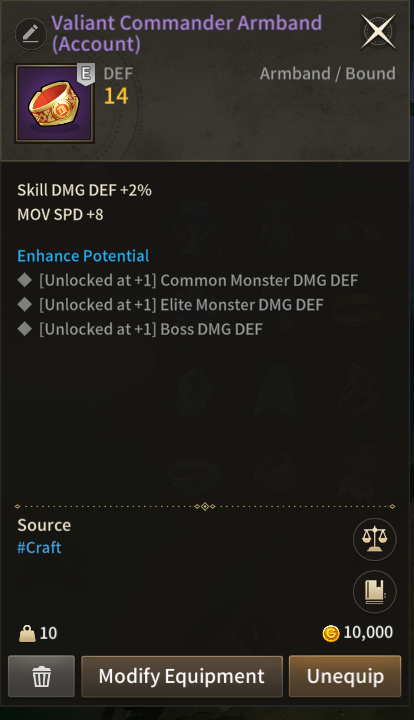 |
|
Talisman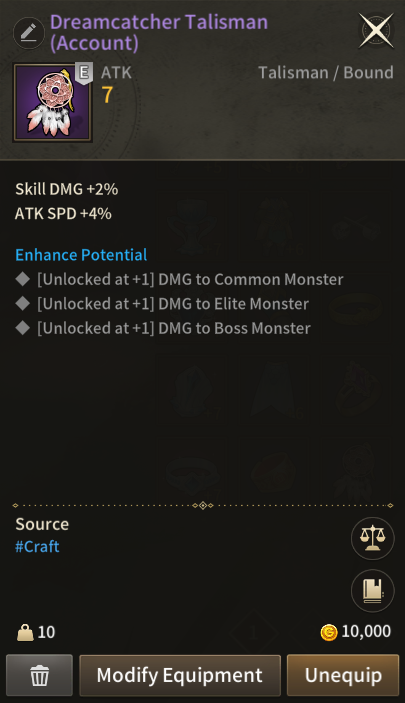 |
|
※ This guide was produced under test environment.
※ Impersonating Character Name used in the guide can lead to account sanction.
-
 System[Game-Guide] Damage Skin2025-01-08
System[Game-Guide] Damage Skin2025-01-08 -
 System[Game-Guide] Convenience2024-10-16
System[Game-Guide] Convenience2024-10-16 -
 System[Game-Guide] Combined Preset2024-09-11
System[Game-Guide] Combined Preset2024-09-11 -
 System[Game-Guide] Server Transfer2024-08-01
System[Game-Guide] Server Transfer2024-08-01 -
 System[Game-Guide] Alchemy2024-06-26
System[Game-Guide] Alchemy2024-06-26 -
 System[Game-Guide] Monster Card & Equipment Recovery / Refusion Ticket2024-06-03
System[Game-Guide] Monster Card & Equipment Recovery / Refusion Ticket2024-06-03 -
 System[Game-Guide] Exchange2024-05-01
System[Game-Guide] Exchange2024-05-01 -
 System[Game-Guide] Map2023-11-07
System[Game-Guide] Map2023-11-07 -
 System[Game-Guide] Rank2023-11-07
System[Game-Guide] Rank2023-11-07 -
 System[Game-Guide] Mail2023-11-07
System[Game-Guide] Mail2023-11-07 -
 System[Game-Guide] Follow and Block2023-11-07
System[Game-Guide] Follow and Block2023-11-07 -
 System[Game-Guide] Village2023-11-07
System[Game-Guide] Village2023-11-07
