System[Game-Guide] Alchemy
2024-09-26 10:57
This is Darkgamer Game Guide.
You may check detailed explanation below.
※ Moonlight Sculptor: Darkgamer can be played on both Mobile and PC, This guide is based on PC Version.


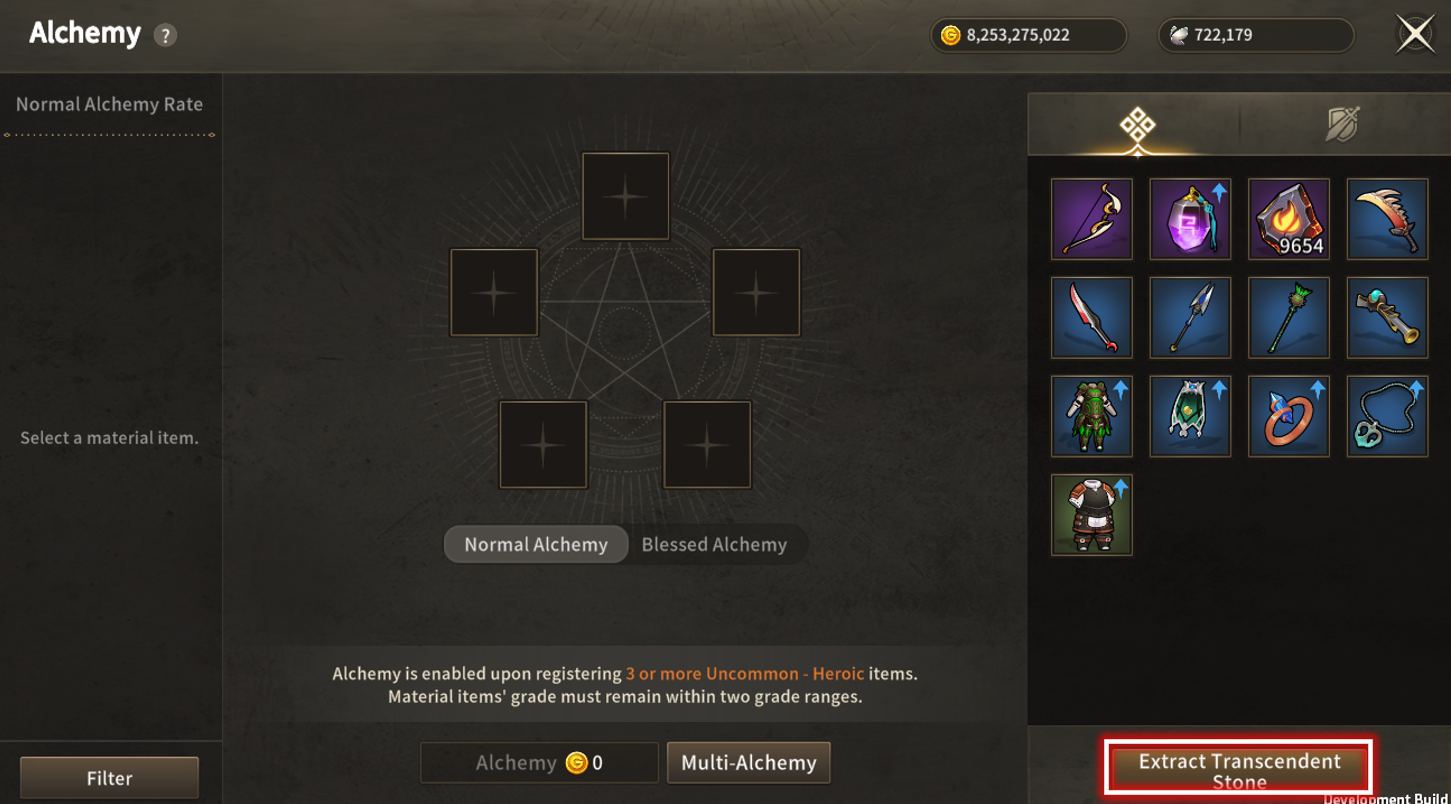

- Click Extract Transcendent Stone at the bottom of Alchemy inventory.
- The Material slot that can register exchangeable equipment appears upon clicking Extract.

- A Confirmation pop-up appears upon clicking the Extract button if Heroic grade equipment is included.
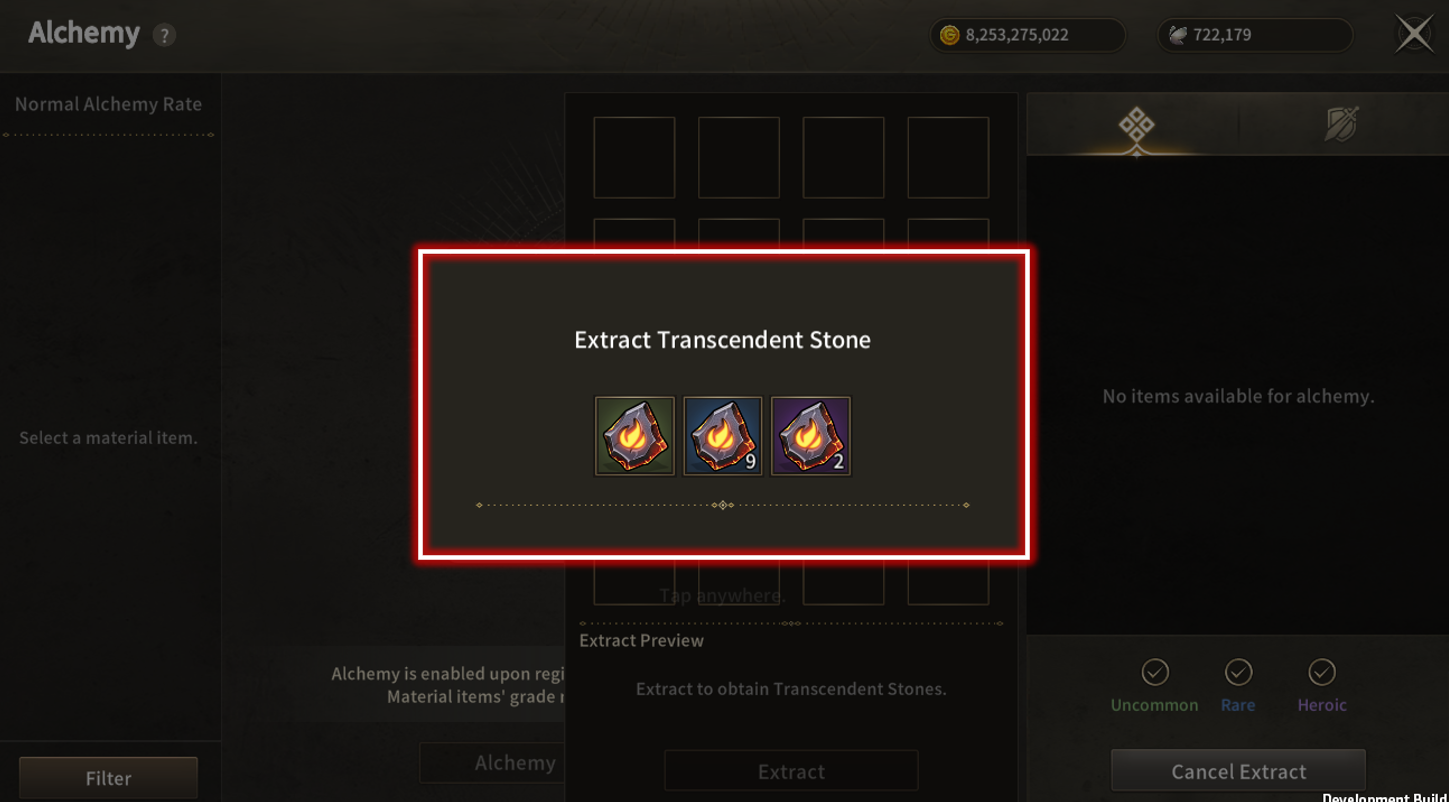
- Acquired items can be checked when the result pop-up appears after Extract.
- Material items to extract are registered automatically if the filter is checked.
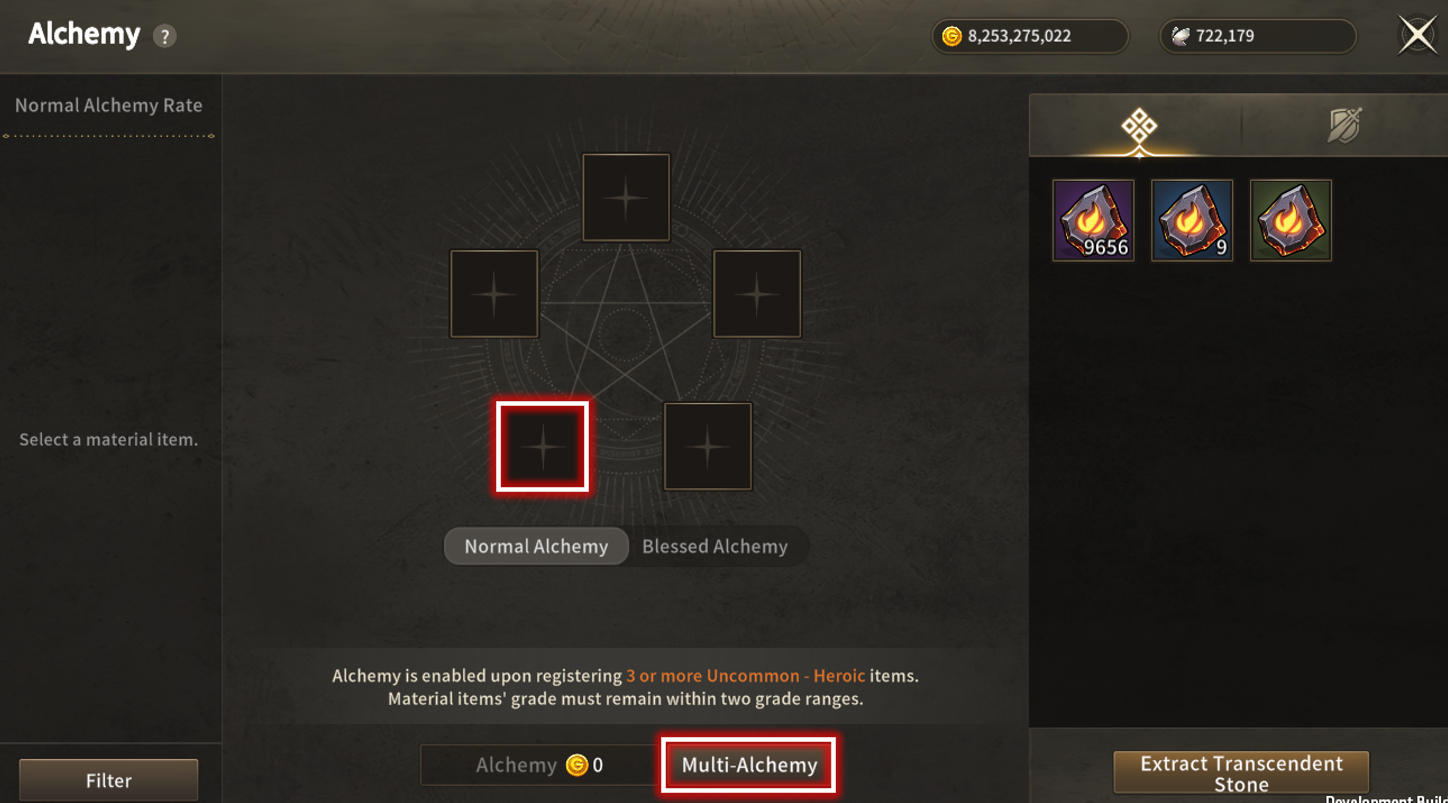
- The Multi-Alchemy filter appears upon clicking Multi-Alchemy button at the bottom center of Alchemy screen.
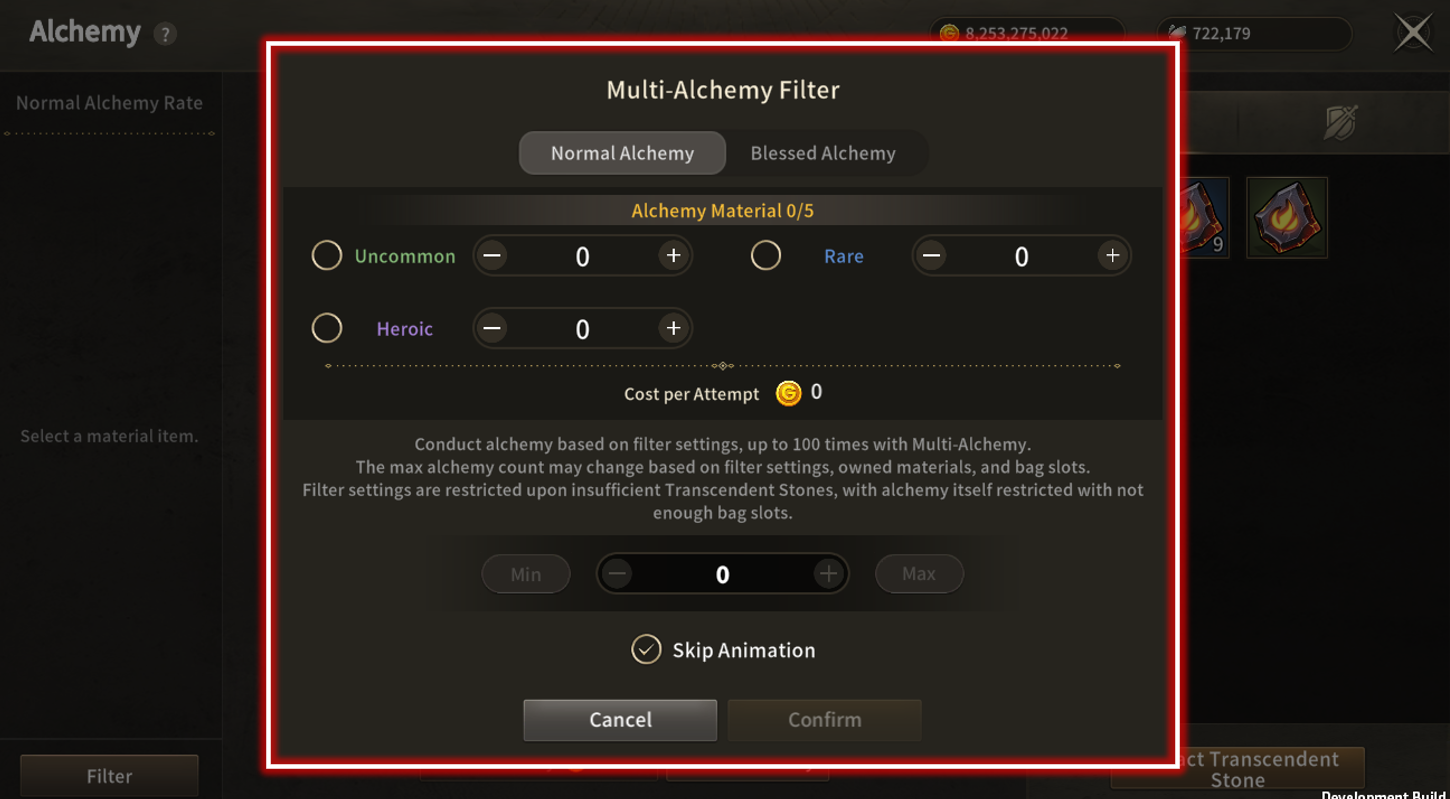
- The Multi Alchemy filter appears according to the Alchemy type shown from the previous Alchemy screen.
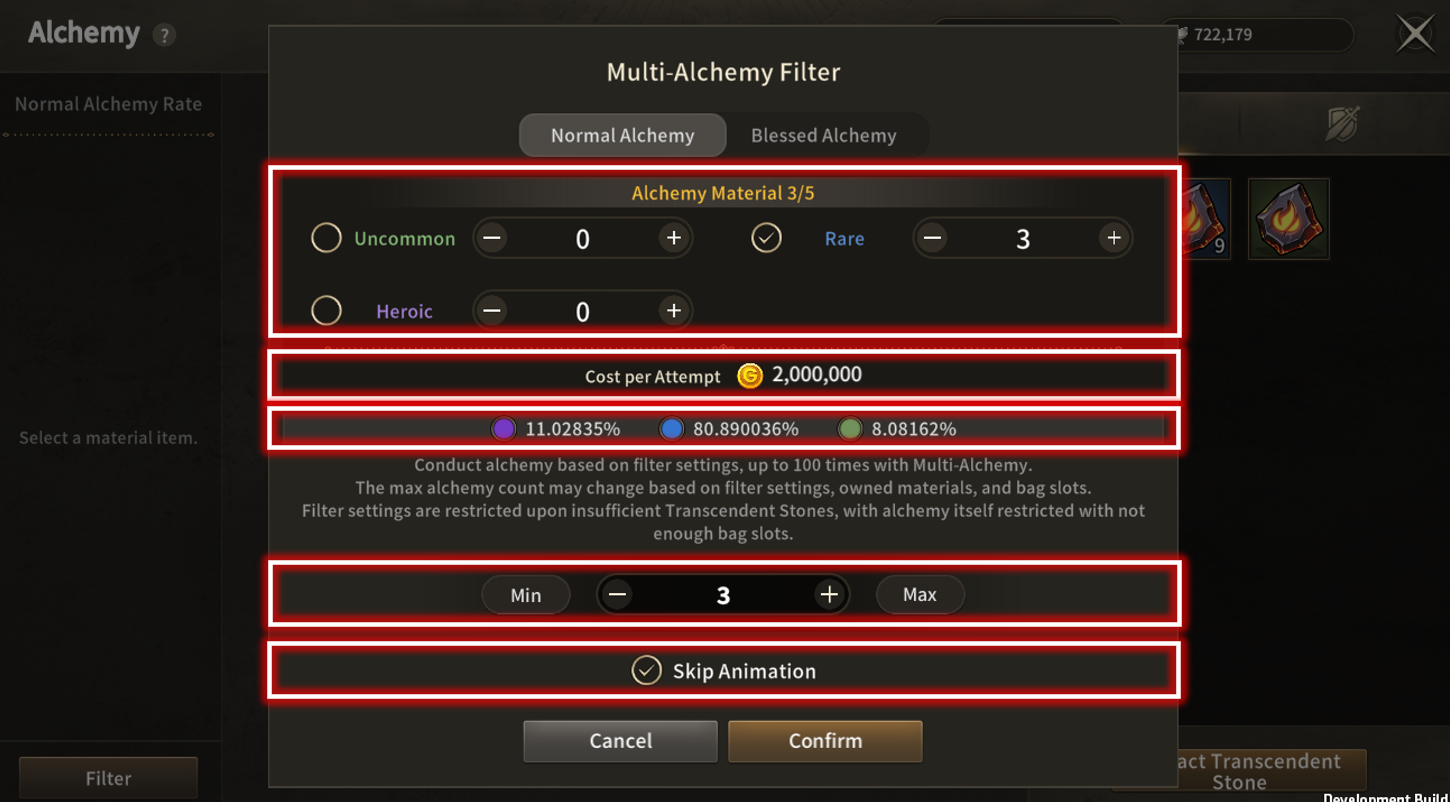
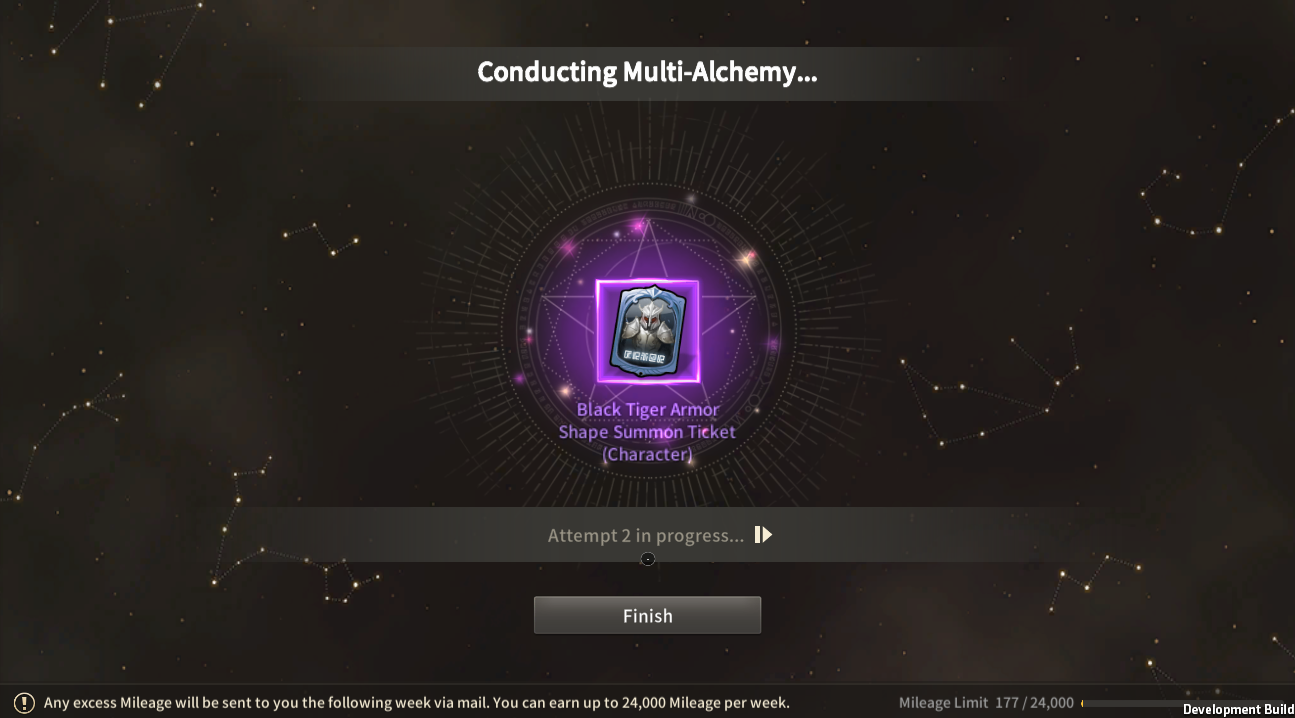
Multi Alchemy (Skip X)
※ Moonlight Sculptor: Darkgamer can be played on both Mobile and PC, This guide is based on PC Version.

Multi Alchemy

- Multi Alchemy can proceed by using the held Transcendent Stones.
- If there are no materials, Uncommon~Heroic Transcendent Stones can be extracted by using exchangeable equipment within the Alchemy Page.
- Multi Alchemy skips the individual animation as previous and supports the Alchemy All which shows the result screen.
| ■ Extract Transcendent Stone |
- Click Extract Transcendent Stone at the bottom of Alchemy inventory.
- The Material slot that can register exchangeable equipment appears upon clicking Extract.
- Equipment can be registered through the filter or manually.
- Max. 20 equipment can be registered at once.
- A Confirmation pop-up appears upon clicking the Extract button if Heroic grade equipment is included.
- Extract proceeds right away upon clicking Extract if only Uncommon~Rare materials are added.
- Acquired items can be checked when the result pop-up appears after Extract.
- Material items to extract are registered automatically if the filter is checked.
| ■ How to Proceed with Multi Alchemy |
- The Multi-Alchemy filter appears upon clicking Multi-Alchemy button at the bottom center of Alchemy screen.
- However, the button changes into Remove All button if the equipment is in previous Alchemy material slot.
- The Multi Alchemy filter appears according to the Alchemy type shown from the previous Alchemy screen.
- Alchemy type can be changed with the upper button.
Filter Settings
- Register Transcendent Stone Materials: Filter can be set to use the held Transcendent Stones.
- However, filter settings may be restricted if there are not enough materials or unavailable to register.
- Rate Display per Grade: Information on currency used per Alchemy is shown if the filter to proceed with Alchemy once is set.
- Register Multi Alchemy Attempts: Multi Alchemy can proceed up to max. 100 times
- However, max. 100 times may be unavailable if inventory slots and amount of materials held become limited.
- Skip Alchemy Animation: Multi Alchemy that includes all Alchemy animation proceeds upon unclicking the Skip box. The brief Alchemy result can be checked by moving to the result screen if Skip box is checked.
| ■ Multi Alchemy Results |
Multi Alchemy (Skip X)
- Alchemy proceeds for all attempts as done previously.
- Pausing is available and can occur during the process.

Multi Alchemy All (Skip O) - Moves to the Result page as the Fuse Buddy screen and proceeds with Alchemy briefly
- Pausing is unavailable and results can be checked later at the Result page.

Alchemy Mileage

- Alchemy Mileage currency 'Alchemist's Crest' is given per Alchemy regardless of the result item grade.
- Normal Alchemy/Blessed Alchemy both give Mileage, and the amount able to acquire differs.
- The mileage amount is calculated according to Normal/Blessed Alchemy and the used materials.
- There is a limit on the amount of mileage available to acquire in 1 week.
| ■ How to Acquire Alchemist's Crest |
- Mileage currency is given from Normal Alchemy/Blessed Alchemy result.
- Alchemy Mileage Currency: Alchemist's Crest
- Currency items can be stored at Character Storage as they are character-bound.
| ■ Alchemy Mileage Limit |
- The amount of Mileage able to be acquired in 1 week is 24,000 in total. (Given to inventory upon using Alchemy)
- Mileage cannot be acquired upon additional Alchemy if the Mileage limit for 1 week is all acquired. (However, Excess Mileage is available.)
- Excess Mileage can be accumulated upon Alchemy after acquiring 24,000 Mileage.
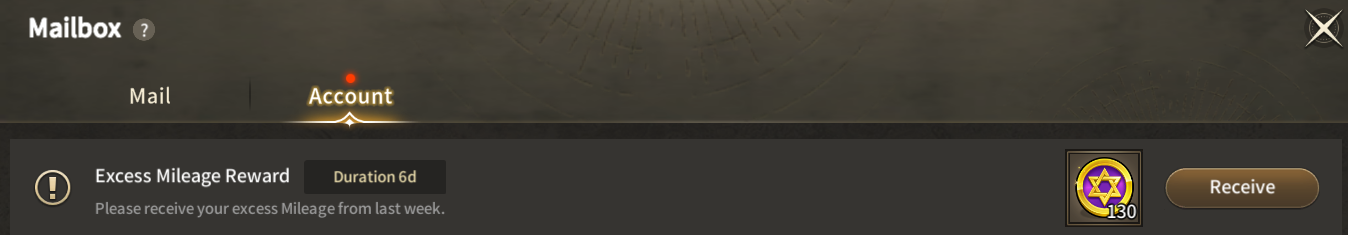
- Mileage can be accumulated up to 24,000 and exceeded Mileage is given to mail the next Monday at 04:00 UTC+8 on refresh.
※ Exceeded Mileage given through mail disappears after 1 week if not claimed.
- Excess Mileage acquired also shows on the result screen upon Alchemy the week after refresh.
| ■ Rarity Shop |
- Acquired Alchemy Mileage can be used at [Rarity Shop] - [Alchemist's Crest].
- Shop refreshes Every Mon. at 05:00 UTC+8.

Alchemy

- The rate is displayed by at least 6 decimal places, and the total may differ slightly from 100% due to rounding. The actual rate within the game reflects the rate's true value beyond the 6 decimal places.
- Alchemy is a system that can acquire new items by consuming equipment on hold as materials.
- Unbound items not used can be processed through Alchemy.
- The item grade of Alchemy result differs according to total of the Equipment level used as materials.
- Alchemy System opens on LV. 50.
| ■ Alchemy Menu |
- Alchemy Open Condition : Over LV. 50
- It can be accessed through Main Menu > [Alchemy].
| ■ Alchemy Feature |
- Alchemy feature consists of inventory where item materials are shown, a material slot for Alchemy, and Rate range that activates when the slot is added.
| No. | Category | Details |
| 1 | Alchemy Rate |
- Rate Activated Status |
| 2 | Alchemy Slot & Process |
|
| 3 | Inventory |
|
| ■ Alchemy Method |
- Alchemy can be done by selecting either Normal Alchemy or Blessed Alchemy.
- Blessed Alchemy uses Butterfly, and Normal Alchemy uses Gold to proceed.
※ Item type or rate can differ even when the same Alchemy materials are used according to the selected type(Normal, Blessed).
| No. | Category | Details |
| 1 | Add Alchemy Material |
|
| 2 | Select Alchemy Type |
- Normal Alchemy - Blessed Alchemy |
| 3 | Proceed Alchemy Button |
|
| ■ Alchemy Process |
- Alchemy can be done in available status and when the materials are on hold.
- Occurs on clicking the Proceed button that appears as pop-up after clicking Alchemy button, and consumes the appropriate materials.
- Whetstone is returned to a certain amount when the Alchemy result item has the same or lower grade as the material.
- Result: Highest grade item acquired
- Result: Item acquired equal or lower grade to material consumed for Alchemy
- Returns certain amount of Whetstone
※ This guide was produced under test environment.
※ Impersonating Character Name used in the guide can lead to account sanction.
-
 Combat[Game-Guide] Guild Invasion2025-10-22
Combat[Game-Guide] Guild Invasion2025-10-22 -
 Growth[Game-Guide] Jumping2025-09-10
Growth[Game-Guide] Jumping2025-09-10 -
 Class[Game-Guide] Secondary Class2025-09-10
Class[Game-Guide] Secondary Class2025-09-10 -
 Class[Basic-Guide] Skill Guide - Secondary Class (Modified)2025-09-10
Class[Basic-Guide] Skill Guide - Secondary Class (Modified)2025-09-10 -
 Combat[Game-Guide] Mirkhan Tower2025-05-02
Combat[Game-Guide] Mirkhan Tower2025-05-02 -
 Class[Basic-Guide] Skill Guide - Waterpainter2025-03-31
Class[Basic-Guide] Skill Guide - Waterpainter2025-03-31 -
 Combat[Game-Guide] World Arena2025-02-12
Combat[Game-Guide] World Arena2025-02-12 -
 System[Game-Guide] Damage Skin2025-01-08
System[Game-Guide] Damage Skin2025-01-08 -
 Combat[Game-Guide] Scramble2024-12-05
Combat[Game-Guide] Scramble2024-12-05 -
 Combat[Game-Guide] Dungeon (Modified)2024-12-04
Combat[Game-Guide] Dungeon (Modified)2024-12-04 -
 System[Game-Guide] Convenience2024-10-16
System[Game-Guide] Convenience2024-10-16 -
 Growth[Game-Guide] Residence2024-09-12
Growth[Game-Guide] Residence2024-09-12

