Growth[Game-Guide] Codex
2024-09-26 11:19
This is Darkgamer Game Guide.
You may check detailed explanation below.
※ Moonlight Sculptor: Darkgamer can be played on both Mobile and PC, This guide is based on PC Version.


※ Moonlight Sculptor: Darkgamer can be played on both Mobile and PC, This guide is based on PC Version.

Codex

| ■ Codex - Equipment |

| No. | Category | Details |
| 1 | Equipment Category | When you tap on the Equipment tab in the Codex, you can view all the equipment within the game. |
| 2 | Equipment List | The equipment list is divided into Weapons/Armor/Accessories. When you click on the Weapons list, you can see all the Weapons used by every class. |
| 3 | Equipment Codex | Click on an equipment icon to access information about the equipment item.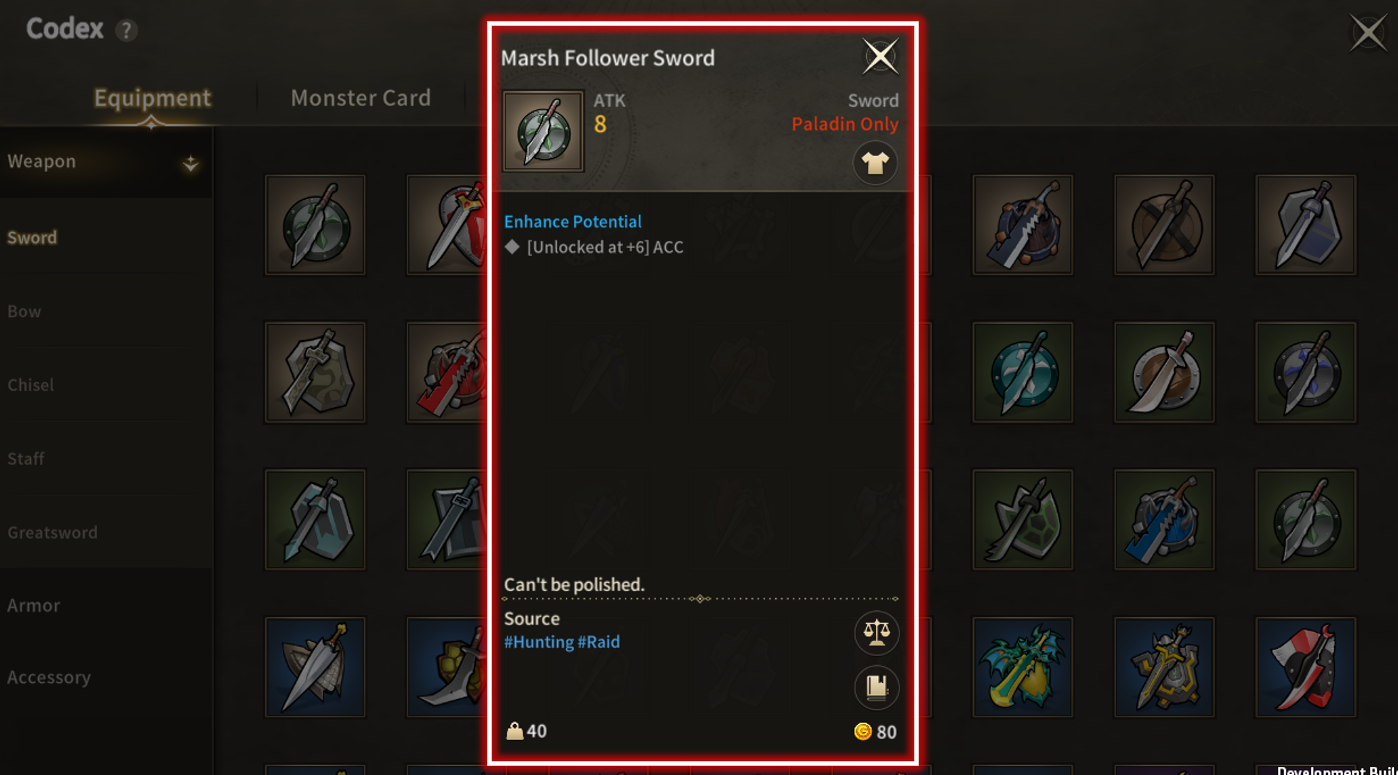 |
| ■ Codex - Monster Card |

| No. | Category | Details |
| 1 | Monster Card Category | The Monster Card Codex is categorized by grade. |
| 2 | Monster Card List | When you tap on the Monster Card tab in the Codex, you can view all the monster cards within the game. |
| 3 | Monster Card Codex | By clicking on a monster card icon, you can access information about the monster card.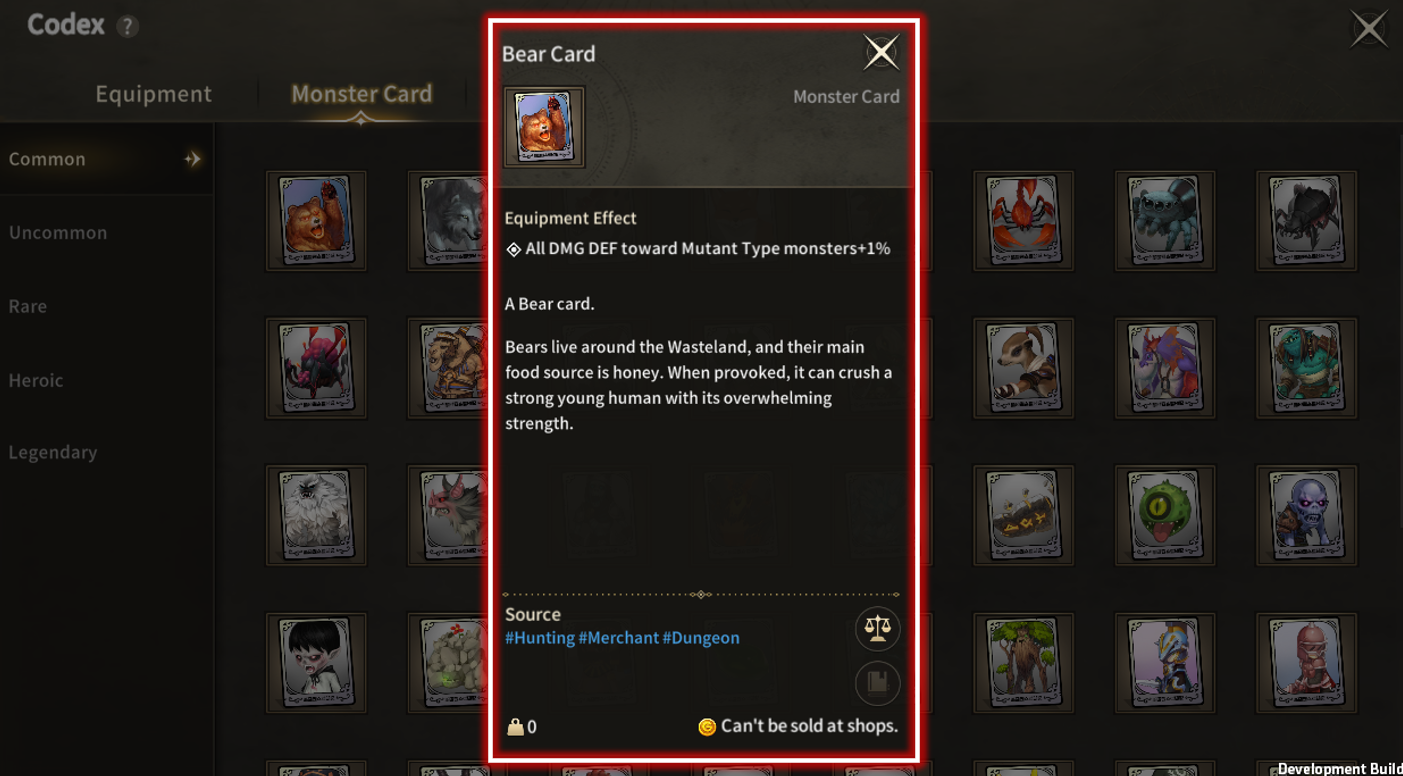 |
| ■ Codex - Fishing |


| No. | Category | Details |
| 1 | Fishing Category | Fishing Tab in the Codex allows you to view all the fish within the game. |
| 2 | Fishing Codex | Clicking on a fish icon lets you access information about that specific fish. Upon catching a fish for the first time, a notification will appear. |
| 3 | Fishing Information | You can check the criteria for the fish you've caught and review your fishing records. |
| 4 | Fish Habitat | You can access information of where the specific fish appears. |
| 5 | Fishing Codex Rewards | If you catch a certain number of this fish during a month, you can collect rewards. |
| 6 | Collect Rewards Button | Press the respective button to collect the rewards. |
| ■ Codex - Monster |

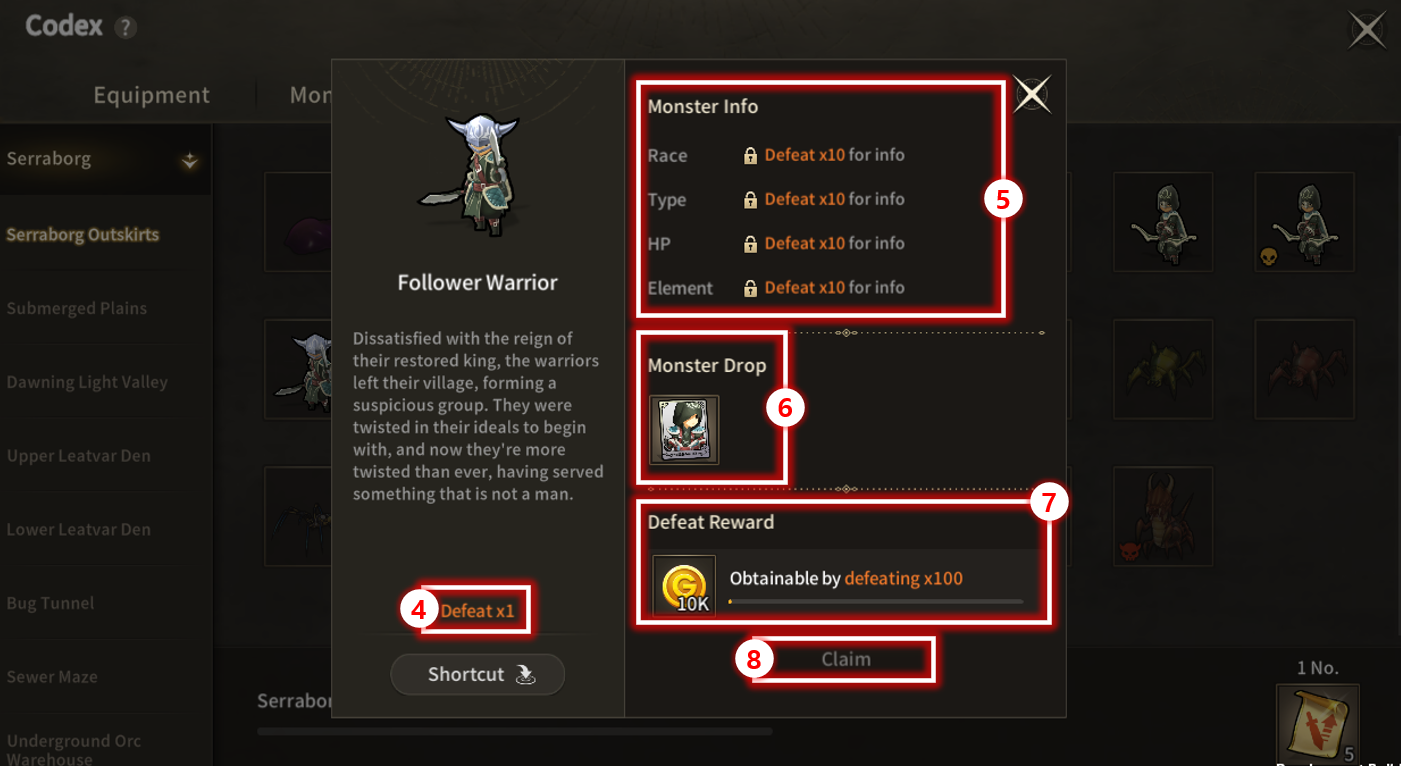
| No. | Category | Details |
| 1 | Monster List | Monster Codex is categorized by spawning regions. |
| 2 | Monster Category | Tapping on the Monster tab in the Codex allows you to view all the monsters within the game. |
| 3 | Monster Codex | Clicking on a monster icon lets you access information about that specific monster. Upon defeating a monster for the first time, a notification will appear. |
| 4 | Kill Count | You can check how many times you've defeated a specific monster. |
| 5 | Monster Information | After defeating the monster a certain number of times, you can see its species/attack type/HP/attack attributes. |
| 6 | Monster Loot | You can view the loot you have a chance to acquire when defeating the monster. |
| 7 | Defeat Reward | You can see the rewards you can acquire by defeating the monster a certain number of times. |
| 8 | Collect Reward | Clicking the respective button allows you to collect rewards. |
※ This guide was produced under test environment.
※ Impersonating Character Name used in the guide can lead to account sanction.
-
 System[Game-Guide] Map2023-11-07
System[Game-Guide] Map2023-11-07 -
 System[Game-Guide] Rank2023-11-07
System[Game-Guide] Rank2023-11-07 -
 System[Game-Guide] Mail2023-11-07
System[Game-Guide] Mail2023-11-07 -
 System[Game-Guide] Follow and Block2023-11-07
System[Game-Guide] Follow and Block2023-11-07 -
 Combat[Game-Guide] Party2023-11-07
Combat[Game-Guide] Party2023-11-07 -
 System[Game-Guide] Village2023-11-07
System[Game-Guide] Village2023-11-07 -
 Growth[Game-Guide] Achievement2023-11-07
Growth[Game-Guide] Achievement2023-11-07 -
 Combat[Game-Guide] Request2023-11-07
Combat[Game-Guide] Request2023-11-07 -
 Growth[Game-Guide] Quest2023-11-06
Growth[Game-Guide] Quest2023-11-06 -
 Combat[Game-Guide] Timetable2023-11-06
Combat[Game-Guide] Timetable2023-11-06 -
 Combat[Game-Guide] PVP/Fame System2023-11-06
Combat[Game-Guide] PVP/Fame System2023-11-06 -
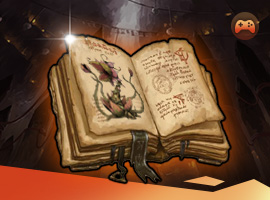 Growth[Game-Guide] Codex2023-11-03
Growth[Game-Guide] Codex2023-11-03