Growth[Game-Guide] Weapon Shape
2025-02-26 11:09
This is Darkgamer Game Guide.
You may check detailed explanation below.
※ Moonlight Sculptor: Darkgamer can be played on both Mobile and PC, This guide is based on PC Version.


- Weapon Shape can be transcended through Weapon Shape available for fuse and Destroyer's Crystal.
- Destroyer's Crystal can be acquired through Fuse Weapon Shape.
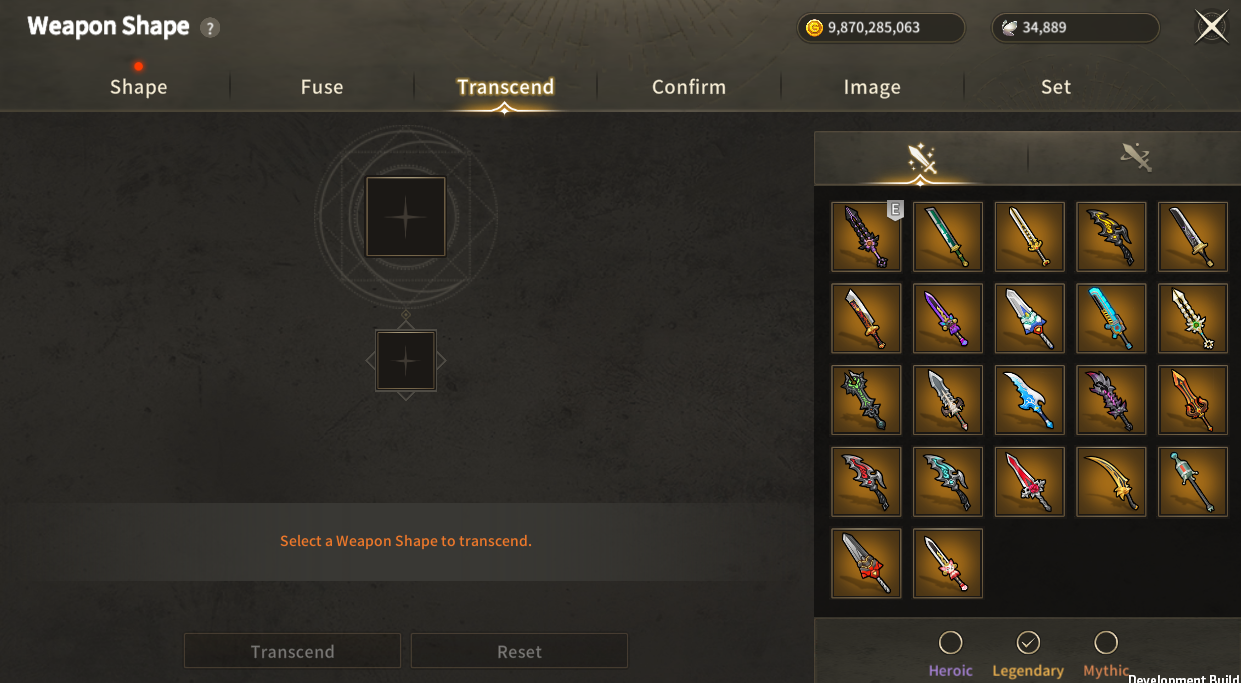
- [Transcend] Tab has been added to the Weapon Shape Screen.
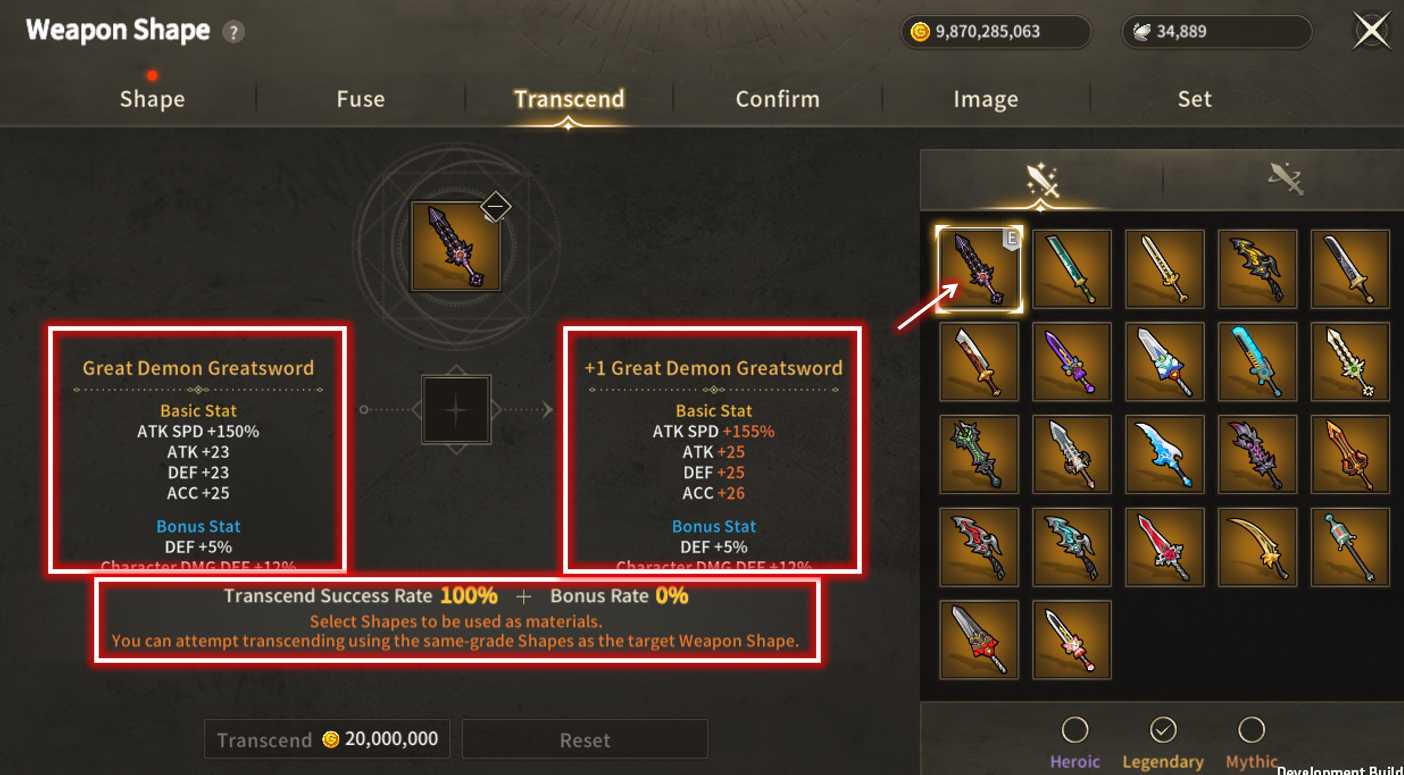



- Transcend occurs according to the Transcend Success Rate when meeting the required materials, and the Weapon Shape level increases upon success.



※ Moonlight Sculptor: Darkgamer can be played on both Mobile and PC, This guide is based on PC Version.

Transcend Weapon Shape

| ■ Weapon Shape Transcend |
- Destroyer's Crystal can be acquired through Fuse Weapon Shape.
- Fuse Rare Weapon Shape → Heroic Destroyer's Crystal Obtainable
- Fuse Heroic Weapon Shape → Legendary Destroyer's Crystal Obtainable
- Fuse Legendary Weapon Shape → Mythic Destroyer's Crystal Obtainable
| ■ Transcend Process |
- [Transcend] Tab has been added to the Weapon Shape Screen.
- Select the Weapon Shape desiring to transcend.
- Weapon Shape effect before and after transcend can be compared upon selecting the Weapon Shape.
- The Weapon Shape effect can be checked along the vertical scroll.
- Transcend Success Rate appears according to the selected Weapon Shape level.
- Bonus Rate appears upon Transcend Failed when Transcend Success Rate is under 100%.
- Bonus Rate accumulates until Transcend Success Rate + Bonus Rate becomes 100% upon failing to transcend.
- Materials available can be checked on the Weapon Shape List after selecting the Weapon Shape.
- Select Weapon Shape or Destroyer's Crystal to use as materials.
- Weapon Shape and Destroyer's Crystal used as materials are destroyed upon Transcend Failed.
- Materials required may increase according to the Weapon Shape level.
- Additional materials are needed at Lv. 3, Lv. 6, and Lv. 9 range.
- Required Materials: Weapon Shape Core x N + Transcendental Core x N
- Transcend occurs according to the Transcend Success Rate when meeting the required materials, and the Weapon Shape level increases upon success.
| ■ Transcend Reset |
- Select the Weapon Shape desiring to reset.
- Reset pop-up appears upon clicking the reset button.
- Weapon Shape and Destroyer's Crystal appear at the reset pop-up as returned materials.
- Returned Materials only include those used at Transcend Success.
- Materials(Gold) used for transcending returns and Weapon Shape level becomes 0 upon reset.

Weapon Shape

※ Weapon Shapes can be acquired through summoning/Fuse, etc.
※ You can acquire Weapon Shapes of the same type as the equipment type that characters can equip.
※ Weapon Shapes are shared among characters within the same account.
※ Weapon Shapes are shared among characters within the same account.
| ■ Shapes |

| No. | Category | Details |
| 1 | Weapon Shape List | The Weapon Shapes you possess are shared among classes that use the same type of Weapon within the same account. |
| 2 | Ownership Effect | 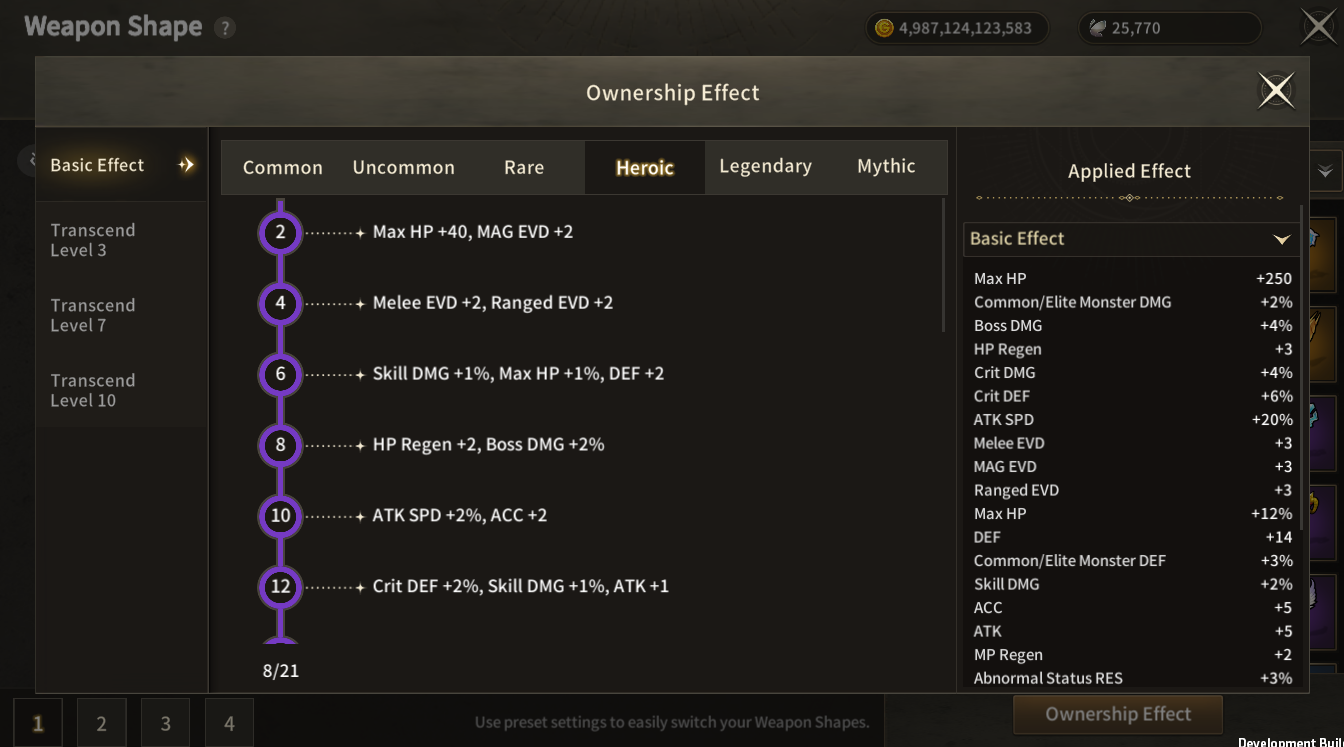 Depending on the number of acquired Weapon Shapes, the Ownership effect status can be checked. The Transcend ownership status can be checked for Heroic, Legendary, and Mythic grades available to transcend. Applied effects are divided into Basic effect and Transcend Level effect. Ownership effects are shared among classes that use the same type of Weapon within the same account. |
| 3 | Weapon Shape Info | You can view information about the currently selected Weapon Shape in the list.
|
| 4 | Applied Image |  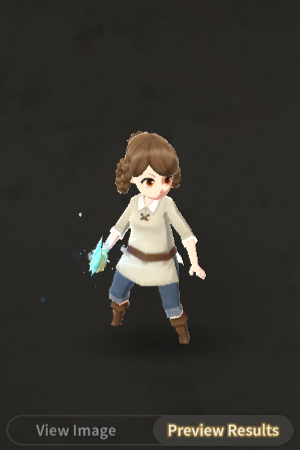 You can check the Shape information of the currently selected Weapon Shape. |
| 5 | Equip | Equip the currently selected acquired Weapon Shape.
 |
| ■ Fuse |

| No. | Category | Details |
| 1 | Weapon Shape that can be used for Fuse | If you acquire the same Weapon Shape two or more times, you can use them as Fuse materials. The Weapon Shape you select from the list will be registered as the left material. |
| 2 | Weapon Shapes that will be used for Fuse | You can use four Weapon Shapes of the same grade as materials for Fuse. |
| 3 | Rate Info |  When you proceed with Fuse using the registered materials, you can see the probability information of the Weapon Shape you can acquire. When you proceed with Fuse using the registered materials, you can see the probability information of the Weapon Shape you can acquire. |
| 4 | Fuse Button | Touch the Fuse button to proceed with Fuse. Weapon Shapes used as materials for Fuse will disappear. |
| 5 | Fuse All Button |  Proceed with Fuse All by using up all the selected grades. |
| ■ Confirm |

Acquired Weapon Shapes that are Heroic grade and higher are not immediately acquired and are moved to the Confirm tab.
| No. | Category | Details |
| 1 | Info |  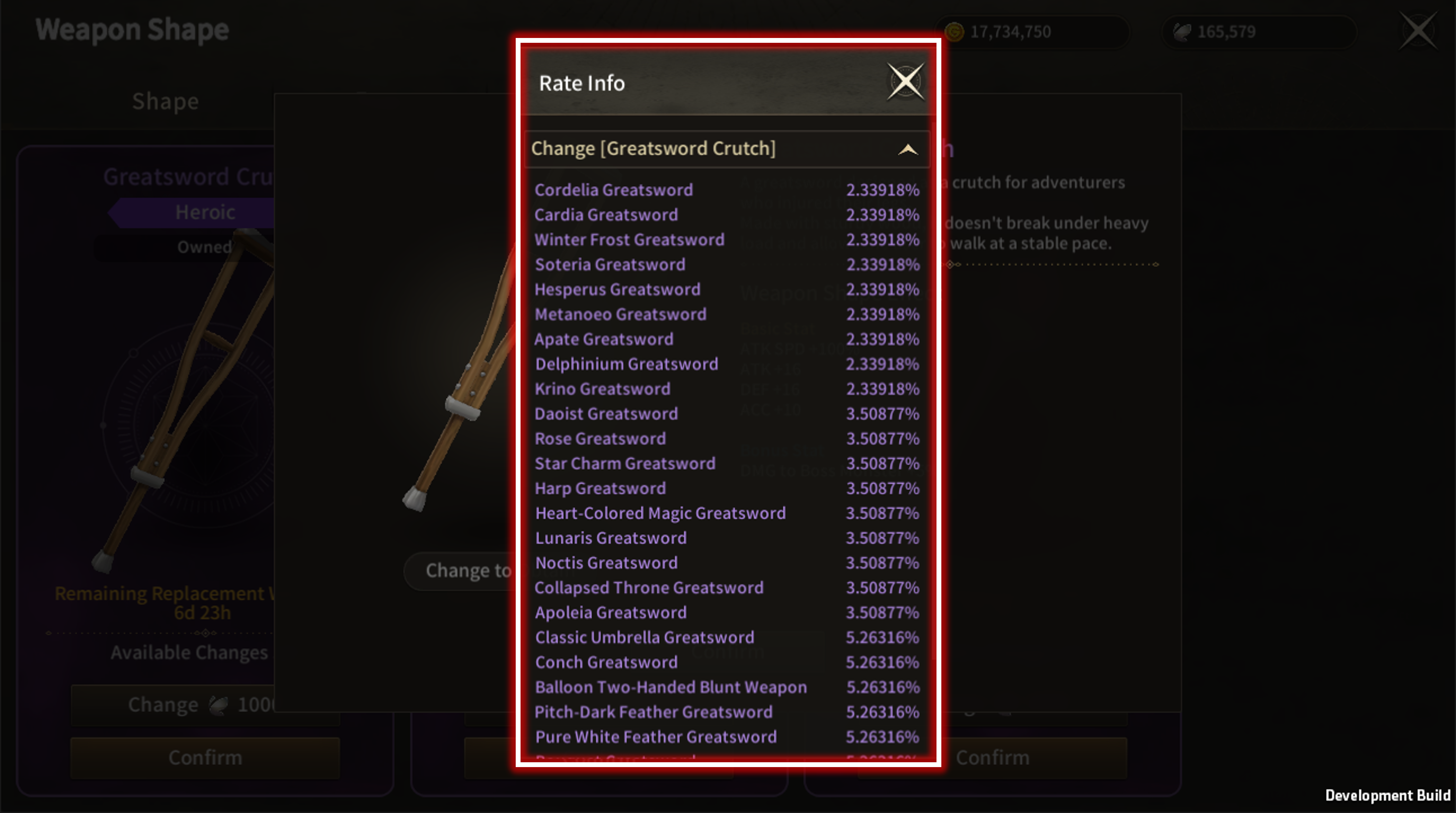 |
| 2 | Remaining Replacement Wait Time / Change Chances |
When registered in the confirmed tab, there is a 7-day waiting period for replacement. Once the waiting period expires, further replacements are not possible, and only confirmations are allowed. There's a limited number of replacement attempts, and once they're all used, further replacements are not possible. |
| 3 | Change Button | Proceed with replacement by consuming a certain currency. It will be replaced with a different Weapon Shape of the same grade. Shape that has appeared once during the replacement process will not appear again. |
| 4 | Confirm Button | Confirm and acquire the currently selected Shape. If you already possess the Shape, it will be acquired as a Fuse-available material. |
| 5 | Possession Status | You can check how many duplicates of the selected Shape you possess. |
■ Image |

| No. | Category | Details |
| 1 | Change Shape |
You can change the Image of the currently equipped Shape to another Shape.
An applied Image will have an applied Image indicator in the upper right corner of its icon.When changing the Image, the effects of the equipped Shape will remain while only the Image changes. |
| 2 | Hide Shape |  Hide the Image of the currently equipped Shape. The Image of the currently equipped equipment will be shown. While in 'Hide Shape' mode, the text 'Image Hidden' will be displayed in the 'Shape' tab. |
※ This guide was produced under test environment.
※ Impersonating Character Name used in the guide can lead to account sanction.
-
 Combat[Game-Guide] Guild Invasion2025-10-22
Combat[Game-Guide] Guild Invasion2025-10-22 -
 Growth[Game-Guide] Jumping2025-09-10
Growth[Game-Guide] Jumping2025-09-10 -
 Class[Game-Guide] Secondary Class2025-09-10
Class[Game-Guide] Secondary Class2025-09-10 -
 Class[Basic-Guide] Skill Guide - Secondary Class (Modified)2025-09-10
Class[Basic-Guide] Skill Guide - Secondary Class (Modified)2025-09-10 -
 Combat[Game-Guide] Mirkhan Tower2025-05-02
Combat[Game-Guide] Mirkhan Tower2025-05-02 -
 Class[Basic-Guide] Skill Guide - Waterpainter2025-03-31
Class[Basic-Guide] Skill Guide - Waterpainter2025-03-31 -
 Combat[Game-Guide] World Arena2025-02-12
Combat[Game-Guide] World Arena2025-02-12 -
 System[Game-Guide] Damage Skin2025-01-08
System[Game-Guide] Damage Skin2025-01-08 -
 Combat[Game-Guide] Scramble2024-12-05
Combat[Game-Guide] Scramble2024-12-05 -
 Combat[Game-Guide] Dungeon (Modified)2024-12-04
Combat[Game-Guide] Dungeon (Modified)2024-12-04 -
 System[Game-Guide] Convenience2024-10-16
System[Game-Guide] Convenience2024-10-16 -
 Growth[Game-Guide] Residence2024-09-12
Growth[Game-Guide] Residence2024-09-12

