[System][Game-Guide] Exchange
2024-05-01 17:00This is Darkgamer Game-Guide
You may check detailed explanation below.
※ Moonlight Sculptor: Darkgamer can be played on both Mobile and PC, This guide is based on PC Version.
※ Moonlight Sculptor: Darkgamer can be played on both Mobile and PC, This guide is based on PC Version.

Exchange

| ■ To access Exchange |
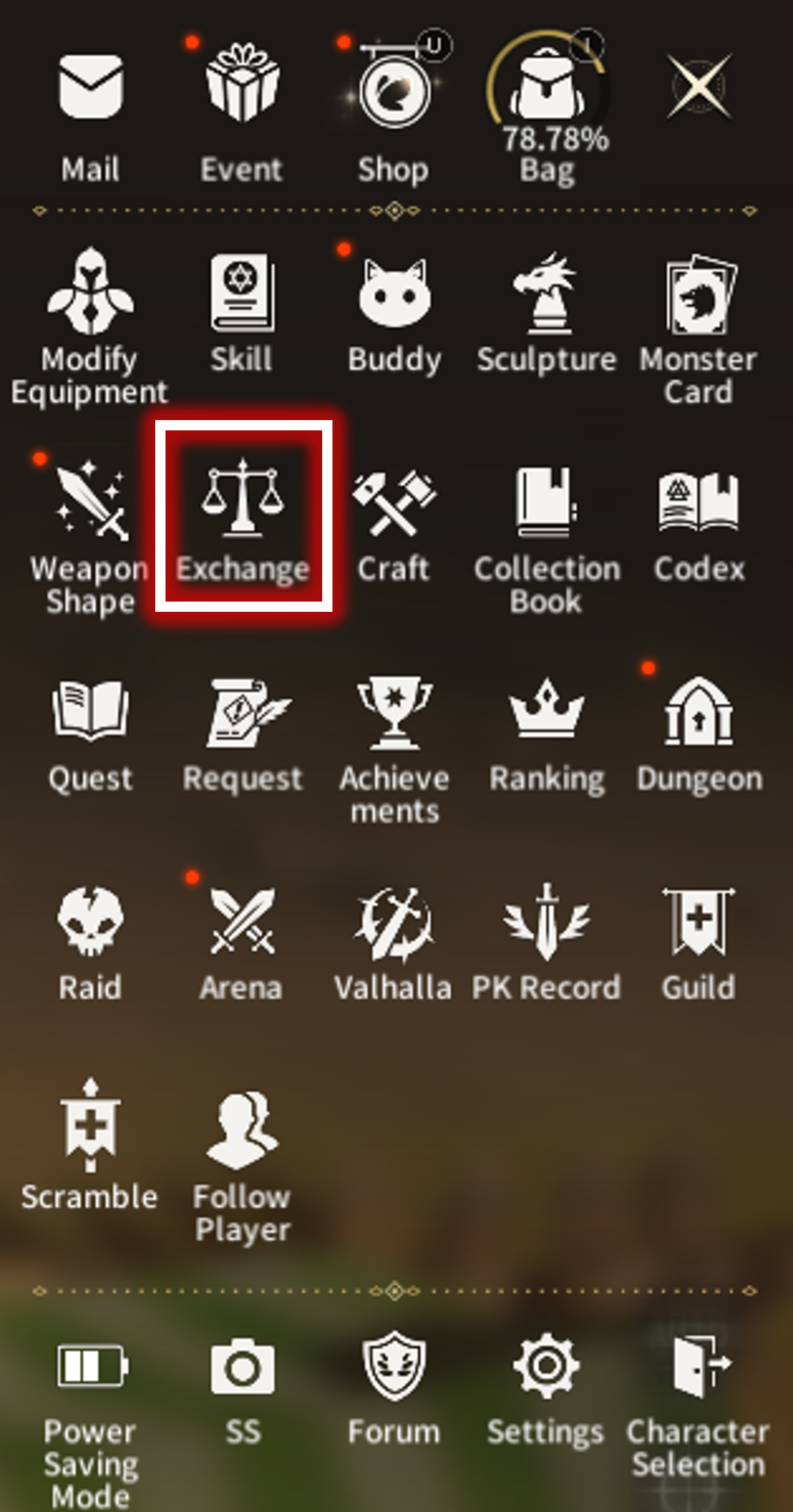
Click [Menu] - [Exchange] to use the Exchange.
| ■ Exchange Functions |
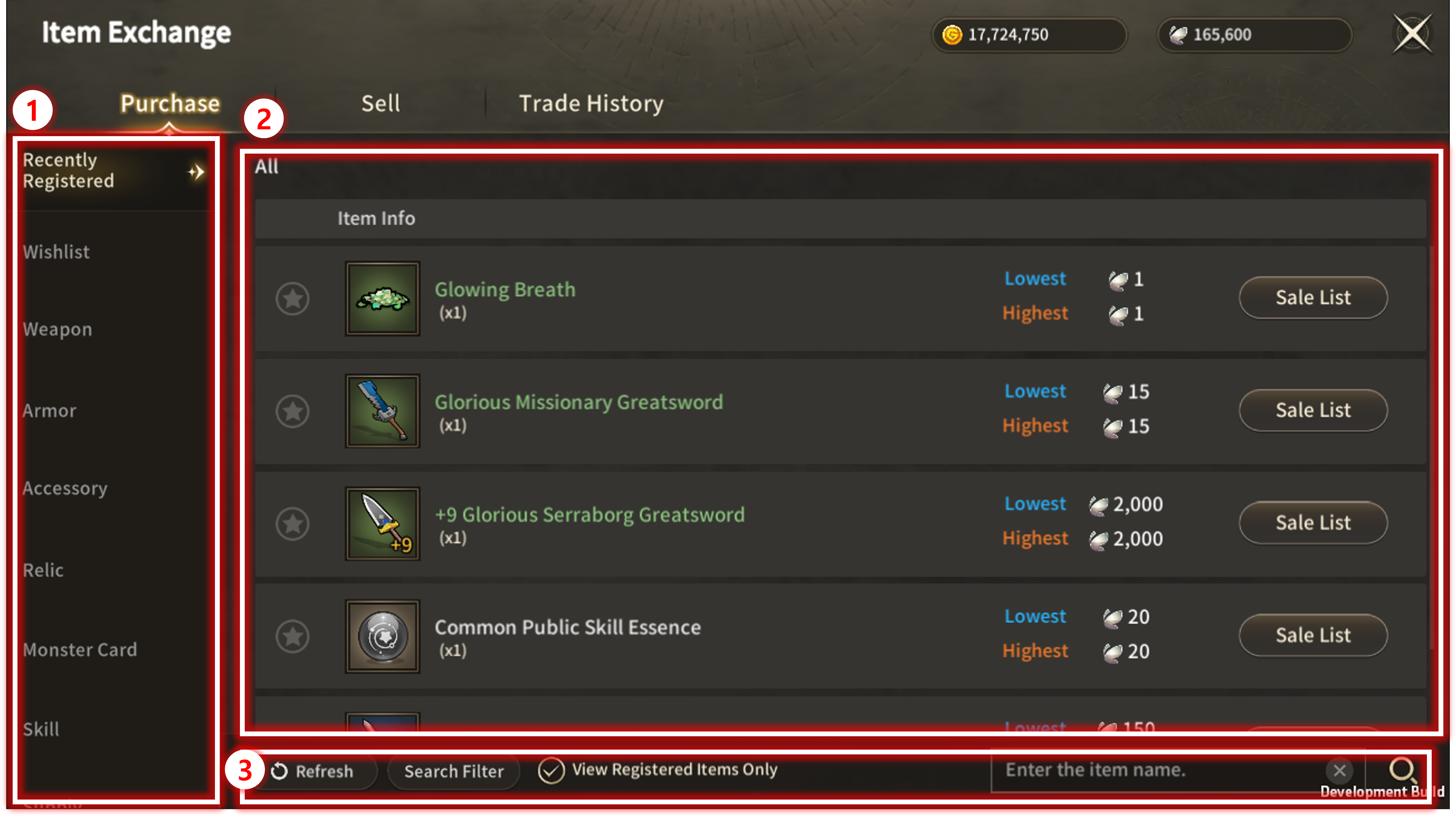
| No. | Category | Details |
| 1 | Item Category | Indicates the type of item. |
| 2 | Item List | Displays items listed on the Exchange. When [Show Only Registered Items] is unchecked, you can view all items. |
| 3 | Search Tool |
|
| ■ Sell Registration |
You can register tradable items from your inventory on the Exchange.


| No. | Category | Details |
| 1 | Select Item |
To sell an item, enter the Sell tab and select the item you want to sell from the list of tradable items.
|
| 2 | Select Sale Quantity |
Set the quantity of the item you want to sell. (You can only set the quantity for stackable items.) |
| 3 | Set Final Price | Set the final price for the item you want to sell. |
| 4 | Register Button | Upon touching the Register button, the item will be listed for sale after a certain preparation period. |
| 5 | Sales List | This is the list showing items you have registered for sale. You can receive payment when the item is sold. |
| ■ Trade History |
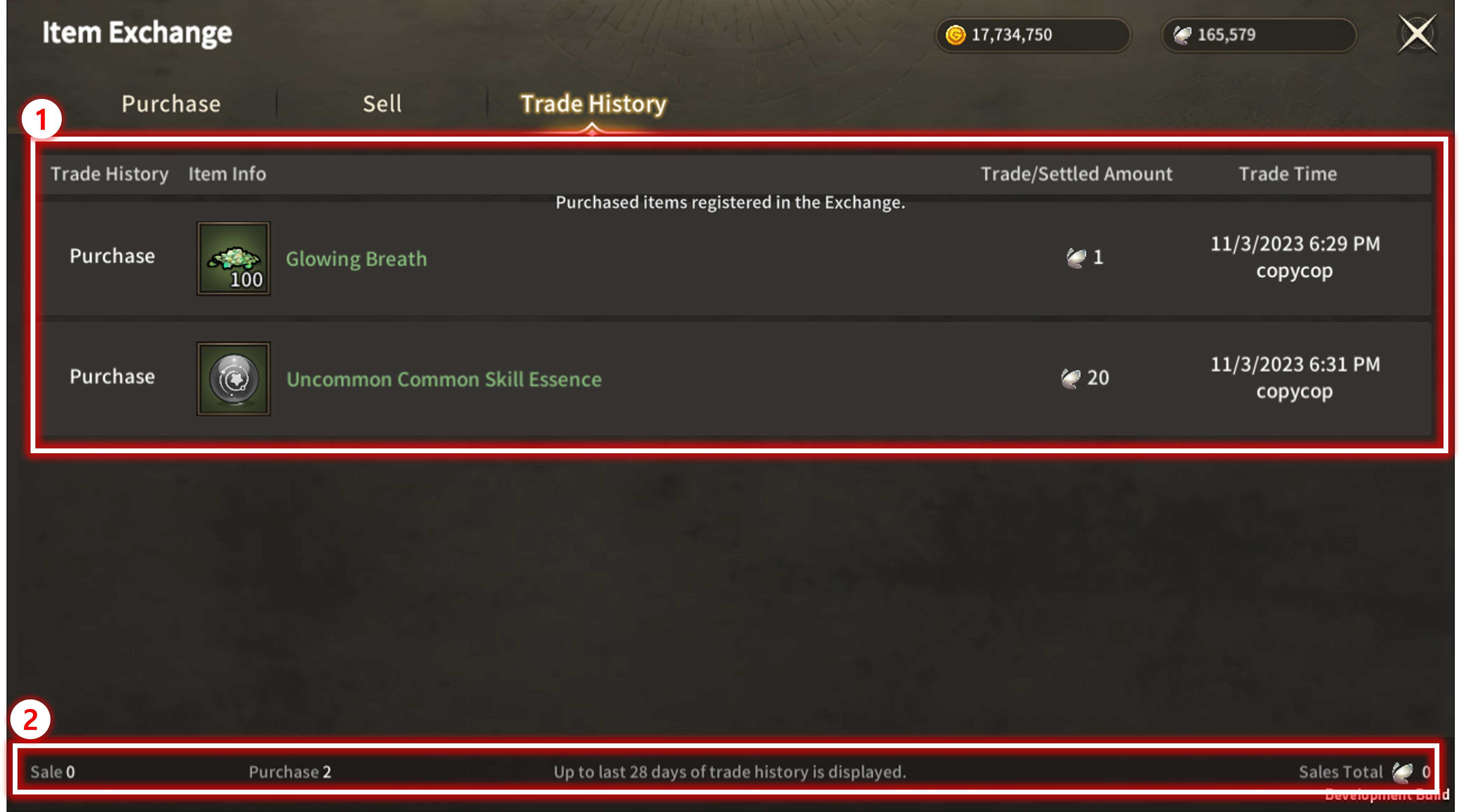
| No. | Category | Details |
| 1 | Trade History | Displays Sold/Purchased history for the last 28 days. |
| 2 | Trade Summary | Displays total Sold/Purchased and total sales amount for the last 28 days. |
| ■ Combined Exchange |
※ Additional Fee 4% is included in the product price upon purchasing other server items.
Other Server's Purchase / Sell Details are shown separately in Trade History.
※ This guide was produced under test environment.
※ Impersonating Character Name used in the guide can lead to account sanction.
-
 [Class][Basic-Guide] Skill Guide - Waterpainter2025-03-31
[Class][Basic-Guide] Skill Guide - Waterpainter2025-03-31 -
 [Combat][Game-Guide] Mirkhan Tower2025-02-26
[Combat][Game-Guide] Mirkhan Tower2025-02-26 -
 [Combat][Game-Guide] World Arena2025-02-12
[Combat][Game-Guide] World Arena2025-02-12 -
 [System][Game-Guide] Damage Skin2025-01-08
[System][Game-Guide] Damage Skin2025-01-08 -
 [System][Game-Guide] Convenience2024-10-16
[System][Game-Guide] Convenience2024-10-16 -
 [System][Game-Guide] Combined Preset2024-09-11
[System][Game-Guide] Combined Preset2024-09-11 -
 [Class][Basic-Guide] Skill Guide - Dimensionist2024-09-05
[Class][Basic-Guide] Skill Guide - Dimensionist2024-09-05 -
 [System][Game-Guide] Server Transfer2024-08-01
[System][Game-Guide] Server Transfer2024-08-01 -
 [Growth][Game-Guide] Monster Card2024-07-01
[Growth][Game-Guide] Monster Card2024-07-01 -
 [System][Game-Guide] Alchemy2024-06-26
[System][Game-Guide] Alchemy2024-06-26 -
 [Growth][Game-Guide] Guild2024-06-26
[Growth][Game-Guide] Guild2024-06-26 -
 [Class][Basic-Guide] Skill Guide - Gunslinger2024-06-21
[Class][Basic-Guide] Skill Guide - Gunslinger2024-06-21

